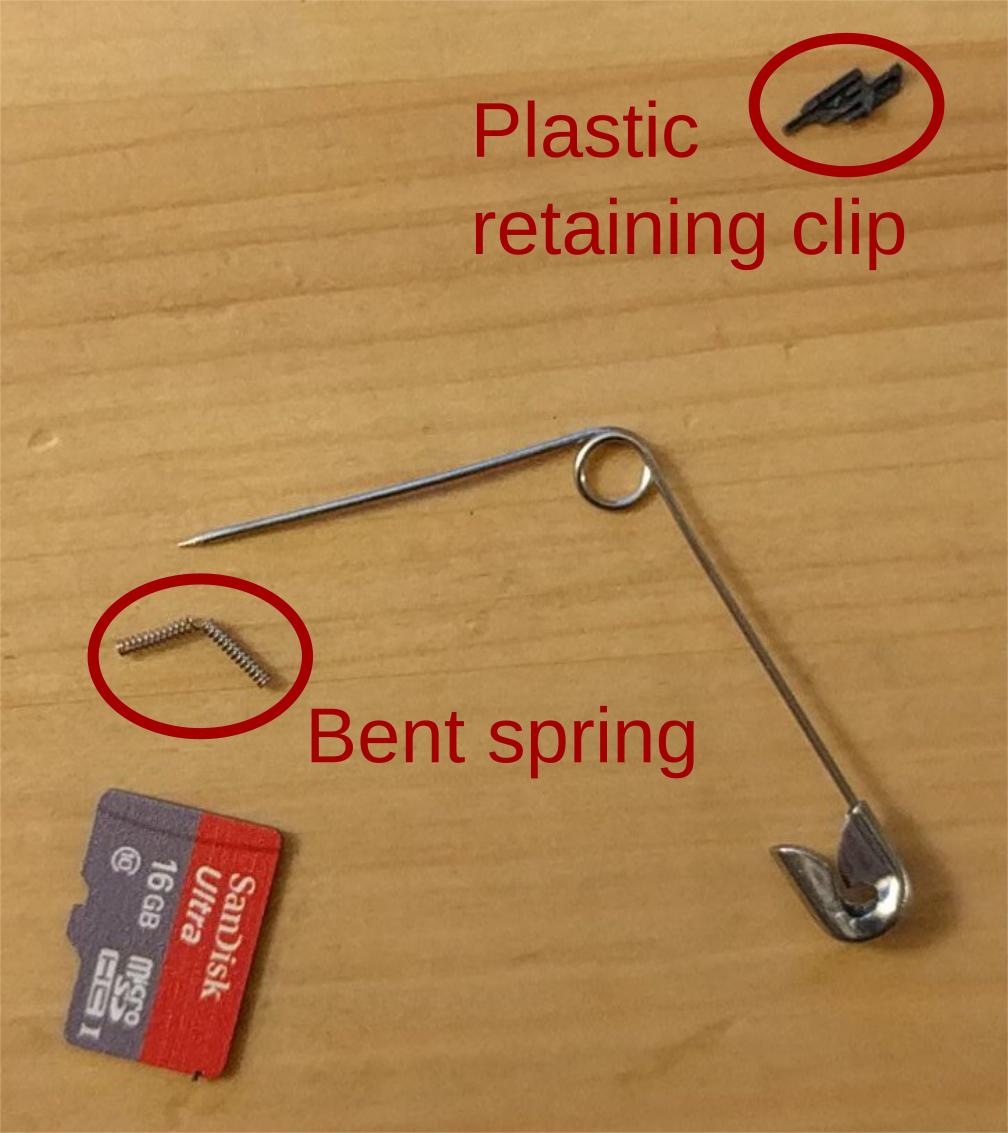Yes, your SD card slot is broken. This is a well known failure mode for the Raspberry Pi 2 model B. It is probably one of the reasons they have moved to a friction slot for the Raspberry Pi 3 instead of a spring-loaded one.
My Raspberry Pi had this failure happen today. The only way I know to fix the problem is to (forcibly) remove the spring from the card reader.
To begin with, bend the J shaped piece of metal (circled in the image below) on the micro SD card slot backwards (in the direction indicated by the arrow on the image below) lifting the free end.
 (Image based on the photo by Multicherry on Wikimedia Commons, CC-BY-SA.)
(Image based on the photo by Multicherry on Wikimedia Commons, CC-BY-SA.)
Then insert a thin probe (I used a safety pin, but a paper clip should fit) into the gap opened up and push the spring and plastic clip downward (in the direction indicated by the arrow on the image below). The spring and clip will separate and come free. Using the probe, remove the spring and the clip from the SD card slot.

Here are what the two parts look like once removed.
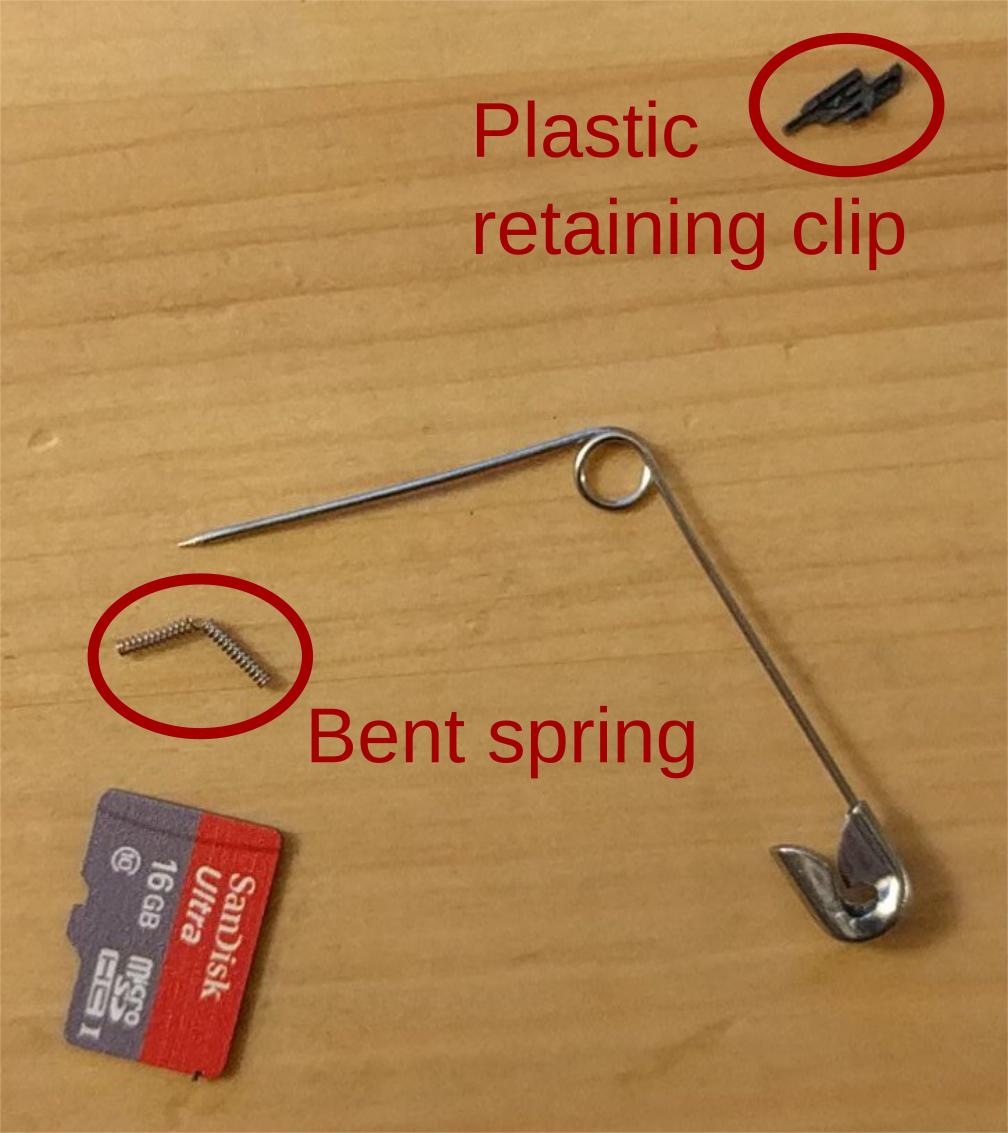
After the spring and clip are removed, you can bend the J shaped piece of metal back to its original position. The card slot will now work, but you'll need to push cards all the way in to seat them, and pull them out by hand to remove them.