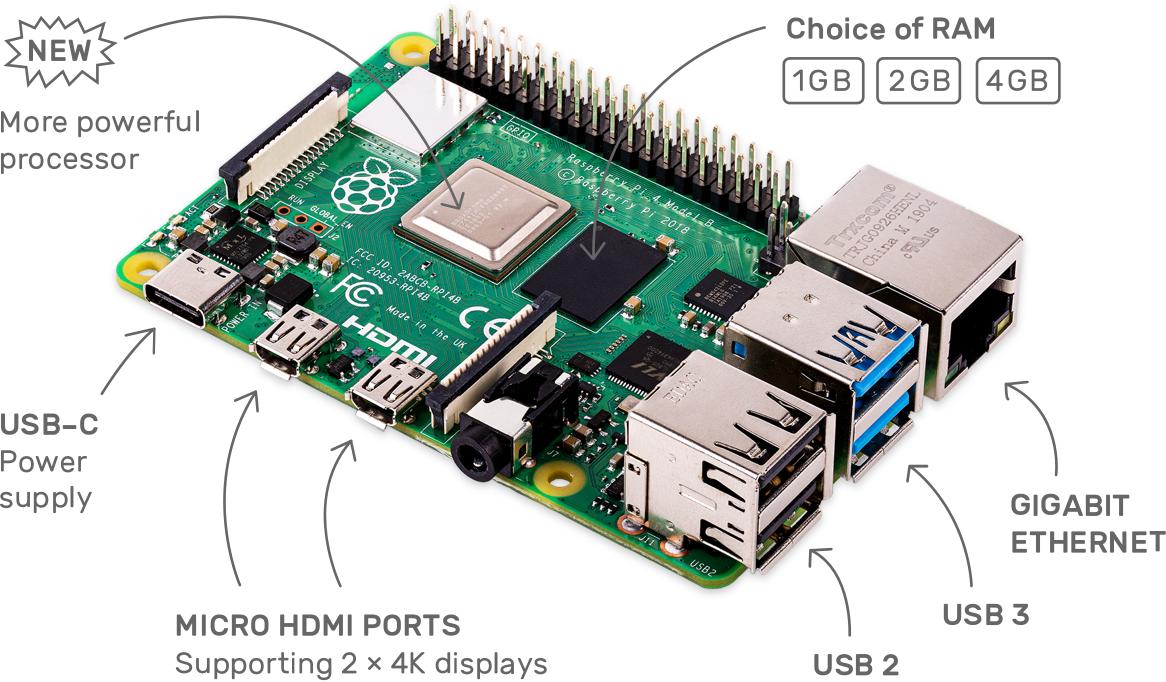The OTG USB port is the USB Type C port that is also typically used to power the Raspberry Pi 4. I haven't independently verified this for myself, but if your computer provides enough power, or you get a modified cable that lets you provide more power than your computer does directly, you should be able to use the Pi in USB Gadget mode the same way you could in past Raspberry Pi's.
It's the USB-C port in this diagram: