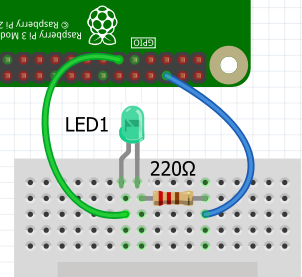Just a short walkthrough based on Milliways' answer for raspbian buster (which should be upvoted2021):
cat /etc/os-release
nano /boot/overlays/README
sudo nano /boot/config.txt
dtoverlay=act-led,gpio=17
sudo reboot
(For the power led you can simply use a 3.3V pin)