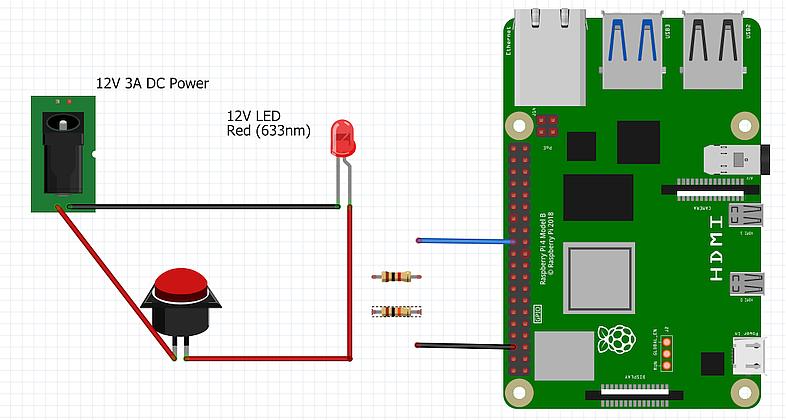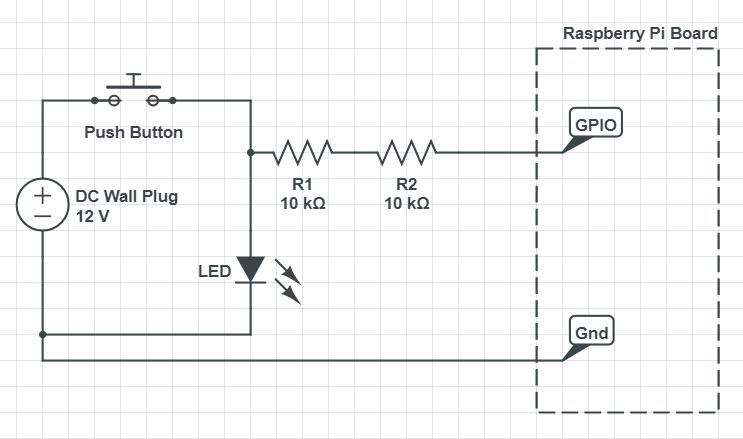Hoping someone can help me with connecting my 12V push button LED circuit to a PI GPIO. I want to be able to sense when the button is pressed and the LED lights up using python.
From what I've read I know I will need at least one resistor to bring down the 12V to 3.3V and I need to connect to a common ground.
I will power the Pi with a separate USB input, so I can avoid buying any transistors or stepdown devices. I think I only need one or two resistors - maybe 1K and 1000K ohm???
Not sure where to insert into current circuit and what size resistor(s) to use
EDIT:
Here is the actual LED/button combination 
And yes - it does work fine with the 12V wall wart. Lights up when circuit closes. I think I can get the voltage down to 3V with a couple resistors in series so GPIO will be able to trap button presses
Here's a Circuit Lab diagram of what I'm trying - not sure about resistor values yet or if I should add another one down to Ground like you show?