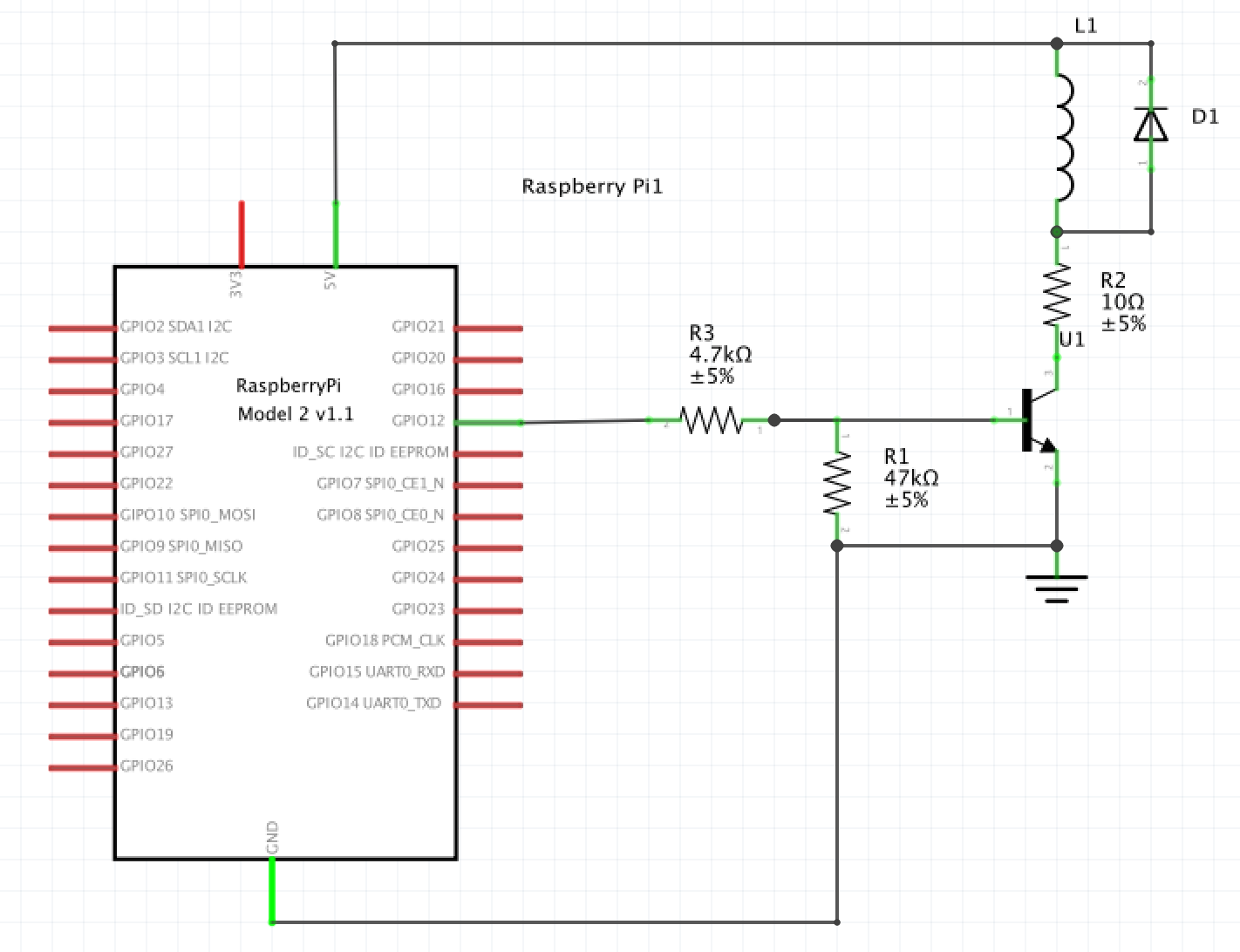Depending on the fan, it could also be potentially dangerous for the Raspberry Pi the way you have it connected. If you insist on powering it from the Raspberry Pi, the proper way to do it - given the resistance of the fan is large enough to limit the current it draws; otherwise include one - would be by using a transistor, as seen in the schematic I created below (fan is represented by the coil):
After the Raspberry Pi has booted up, you should run something like this in the terminal:
echo 12 > /sys/class/gpio/export
echo out > /sys/class/gpio/gpio12/direction
echo 1 > /sys/class/gpio/gpio12/value
And once you want to turn the fan off, just before shutdown:
echo 0 > /sys/class/gpio/gpio12/value
That is one way to do it, there are of course numerous others to toggle the GPIO pins, a quick googling can give you alternatives.