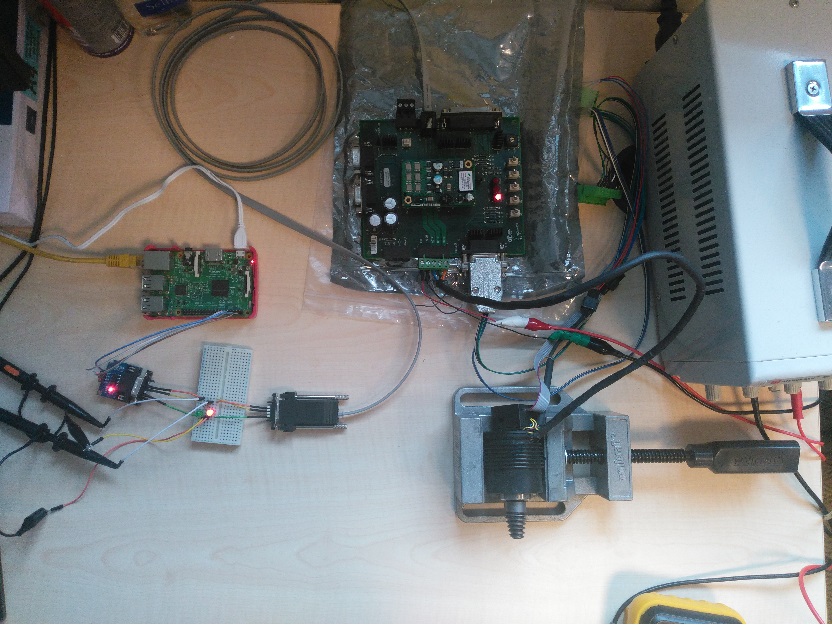I want to learn how to send ASCII code from Raspberry Pi 3 to a serial device. Communication protocol of Serial device via RS232 (TX, RX pins). I was trying to connect from kermit as follows but I failed;
set line /dev/ttyS0
set carrier-watch off
set speed 9600
set flow none
set parity none
set stop-bits 1
connect
The circuit with RS232-TTL Converter