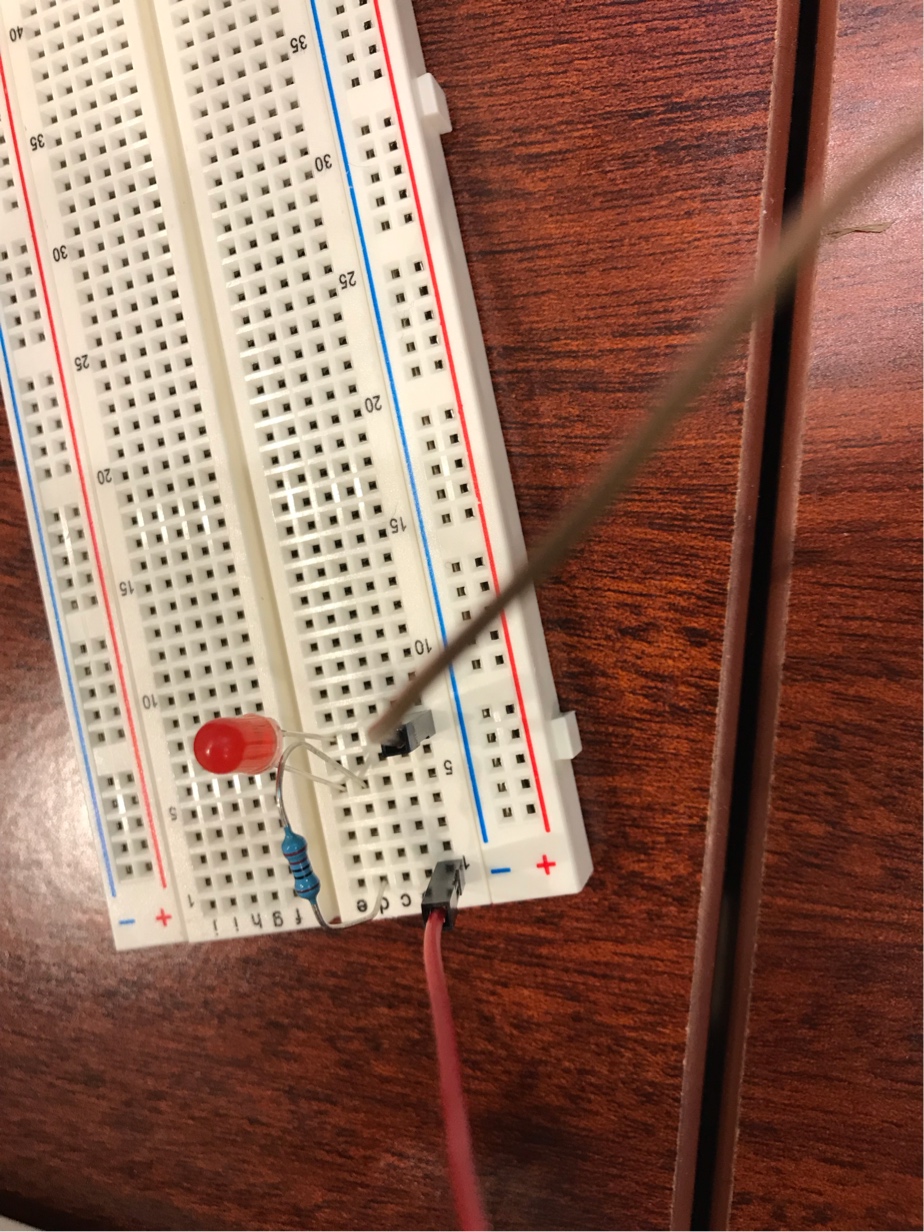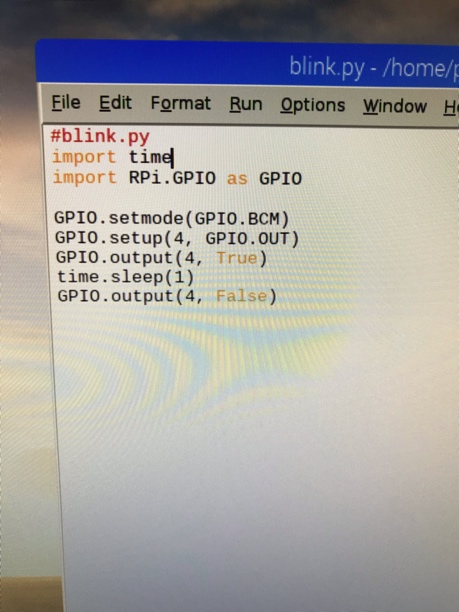I am trying to get my LED to blink once, but it is not working. I connected the brown wire to pin 6 (Ground), and the red to pin 7 (GPIO 4). I watched a tutorial on connecting the circuit but it is not working for some reason.
Everything on the breadboard should be lined up perfectly. I am using a 220 ohm resistor. I am very new to this and it is the first circuit I ever tried, so I may be doing something wrong or I guess it’s a possible that the breadboard is bad but I find that to be unlikely.
Here is my code:
#blink.py
import time
import RPi.GPIO as GPIO
GPIO.setmode(GPIO.BCM)
GPIO.setup(4, GPIO.OUT)
GPIO.output(4, True)
time.sleep(1)
GPIO.output(4, False)
Here is my circuit:
[![bread board connection][1]][1]
[1]: https://i.sstatic.net/Xffq1.jpg