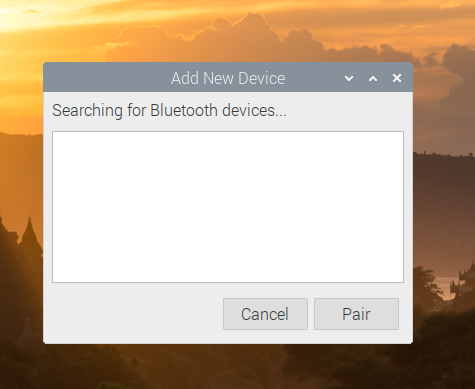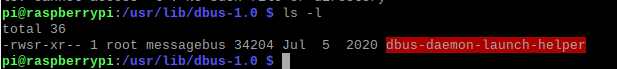I am using the latest version of Raspberry Pi (Buster) on a Raspberry Pi 4,2Gb model. After a fresh flash and boot up, I clicked on the raspberry pi default Bluetooth > clicked "make discoverable" and "Add device". But no device is able to detect the raspberry and vice versa. Screenshot below:
After some research I see, further packages is needed, so the customary:
sudo apt update and sudo apt upgrade
I installed the following Bluetooth packages:
sudo apt install bluetooth pi-bluetooth bluez blueman
After a reboot, I am getting a new error, screenshot below:
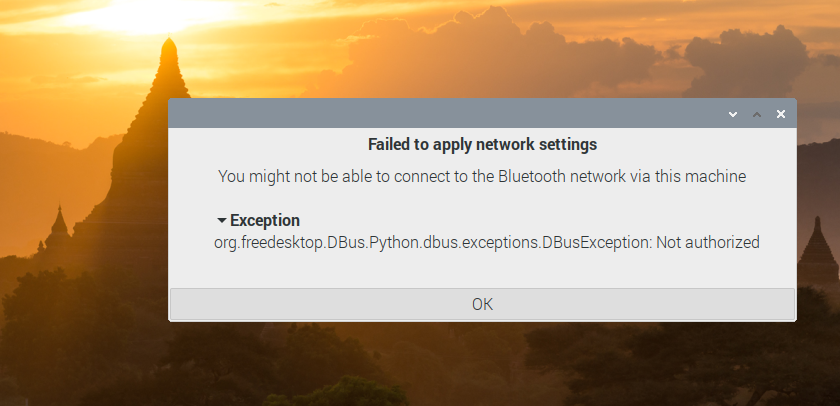
Investigating the Dbus permission issue:
I traversed to the directory "/usr/lib/dbus-1.0" and found the file "dbus-daemon-launch-helper". The file has the following permissions by default:
The permissions look fine, the user group has the SUID bit permission set correctly, so am unsure why I am getting the Dbus permission error.
I have tried fresh install of Raspian multiple times and tried to bluetooth connect via iPhone/android and even from a old Nokia phone.
Bottom-line, a fresh out of box Raspbian having Bluetooth error is suprising, any help to resolve will be helpful. I just need to pair the Raspberry to my android phone so I can use "Bluedot" to control my Pi.