I start with the Dependencies from this tutorial: https://github.com/lakinduakash/linux-wifi-hotspot I get the ui by typing wihotspot into the terminal. At wifi Interface I can just select wlan1, and at internet Interface I can choose between those:
I select wlan1 left and wlan1 right. But if I click on Create hotspot I get this error message:
pkexec --user root create_ap wlan1 wlan0 'MyAccessPoint' '' --mkconfig /etc/create_ap.conf --freq-band 2.4 Config options written to '/etc/create_ap.conf' WARN: brmfmac driver doesn't work properly with virtual interfaces and it can cause kernel panic. For this reason we disallow virtual interfaces for your adapter. For more info: https://github.com/oblique/create_ap/issues/203 ERROR: Your adapter can not be a station (i.e. be connected) and an AP at the same time Command not found or exited with error status
Edit:
If I wanna start the ap with the terminal using this command:
sudo create_ap wlan0 rename4 mywifi mypassword1233645
I get:
WARN: Your adapter does not fully support AP virtual interface, enabling --no-virt Config dir: /tmp/create_ap.wlan0.conf.QawjYzJX PID: 20869 Sharing Internet using method: nat dnsmasq: failed to bind DHCP server socket: Address already in use Doing cleanup.. done
And if I turn it around like this: sudo create_ap rename4 wlan0 mywifi mypassword1233645
I get:
WARN: brmfmac driver doesn't work properly with virtual interfaces and it can cause kernel panic. For this reason we disallow virtual interfaces for your adapter. For more info: https://github.com/oblique/create_ap/issues/203 ERROR: Your adapter can not be a station (i.e. be connected) and an AP at the same time
The wifi dongle where I want to create the ap is TL-WN725N.

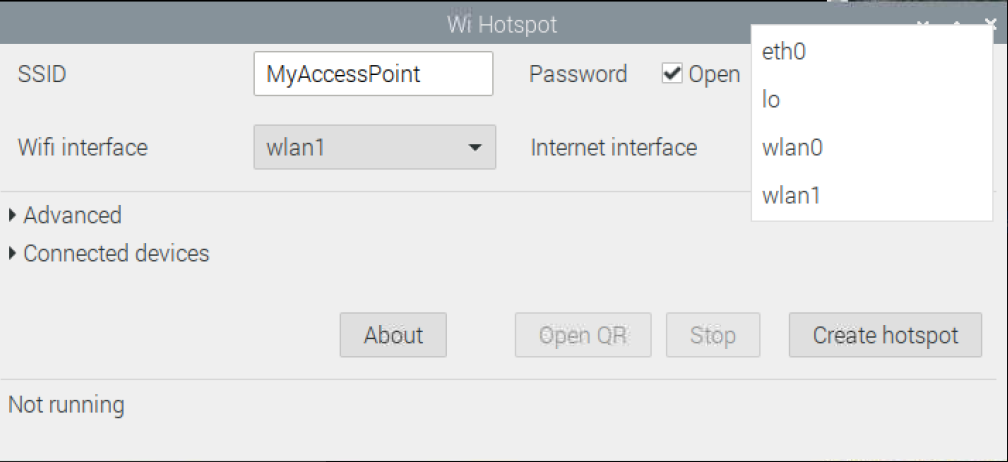
wlan1adapter cannot be used as an AP and an uplink at the same time. Since this is referred to in relation to thebrcmfmacdriver,wlan1is probably the built-in wifi adapter (have you triedwlan0? Which adapter gets which name is arbitrary at boot unless you configure otherwise). Have a look at raspberrypi.stackexchange.com/a/118424/5538wlan0is the built-in it is odd that you can't select it. When providing that kind of information it is a good idea to indicate why you believe something, not just that you believe it -- eg., "wlan0 is the built-in chip", how do you know that? After all, you are the one asking for help/information, which implies you are not the expert ;)wlan0