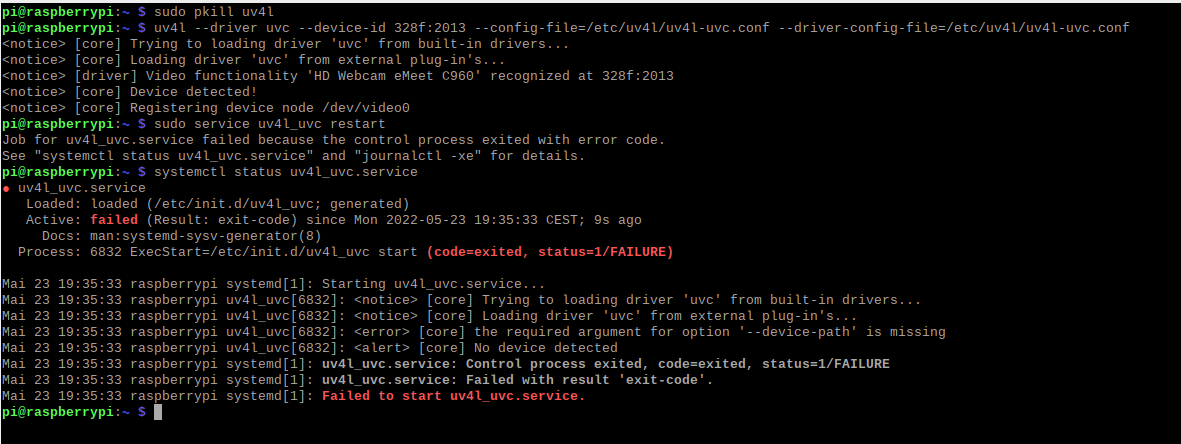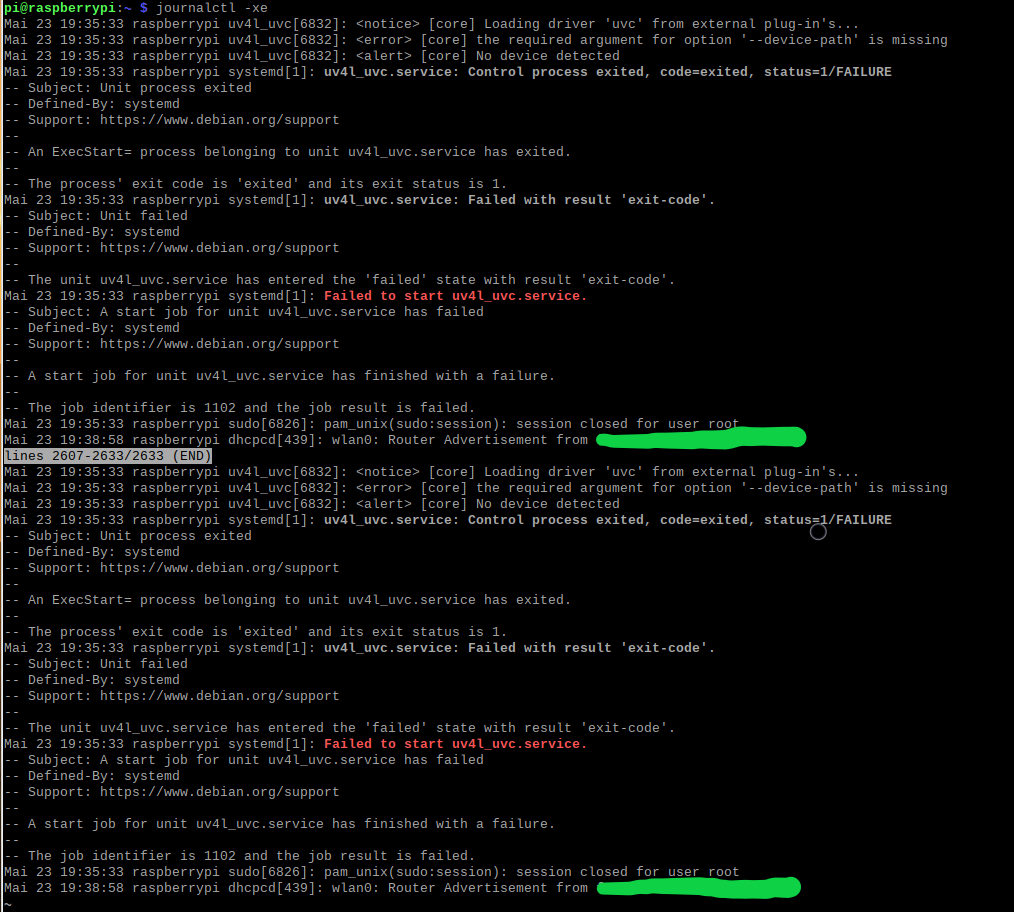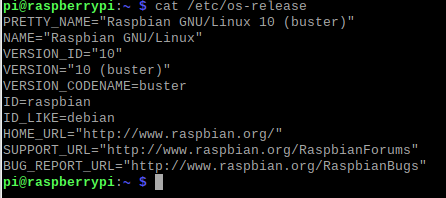I want to use WebRTC over my Raspberry Pi zero 2 w with an external webcam, so that I can communicate to other raspberrys, computers or smartphones. Problem is, that I'm very new to this topic. I tried to follow the links I posted on the bottom of this question.
Till now, I should have installed everything recommended in these links. When I reach the raspberry over 192.168.XXX.XXX:8080 I can enter the start page. The "MJPEG Stream" works, but when I try to call over the WebRTC, with checkboxes enables in HW support and camera, nothing happens.
First I tried:
uv4l --driver raspicam --auto-video_nr
sudo service uv4l_raspicam restart
Then I tried it with lsusb to get the device id of my webcam and then
uv4l --driver uvc --device-id 328f:2013 --config-file=/etc/uv4l/uv4l-uvc.conf --driver-config-file=/etc/uv4l/uv4l-uvc.conf
but, when I then try to restart the service with sudo service uv4l_uvc restart: "Job for uv4l_uvc.service failed because the control process exited with error code.
See "systemctl status uv4l_uvc.service" and "journalctl -xe" for details."
I'm stuck now and have no idea if this is at least the right direction. Can someone please help me get the WebRTC to work? I'm also thankful for every input on the topic in general.
Thank you in advance! Ferrys
Links I followed, but did not bring me to the wished functionality
(1) https://www.youtube.com/watch?v=5QAHlZoPlgI
(2) https://www.linux-projects.org/uv4l/installation/
(3) https://www.highvoltagecode.com/post/webrtc-on-raspberry-pi-live-hd-video-and-audio-streaming
(4) Configuring uv4L for webRTC using USB camera on RPI2 raspbian
(5) Using the UV4L driver to stream video from the raspberry pi camera to android phone