I have a mac and raspberry pi connected via ethernet cable which are communicated fine. Internet sharing is turned on but my raspberry pi can't connect to the internet.
My mac is connected to the internet via Wifi with the following settings:
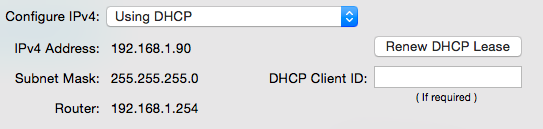
Internet is working on my mac and have connected an ethernet cable between my mac and my raspberry pi. I turned on internet sharing on my mac and gave the ethernet the following settings:
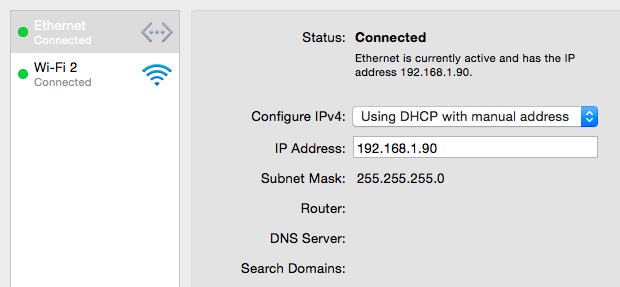
I gave my raspberry pi a static IP address in the same subnet (192.168.1.20) by editing the network/interaces file and set the gateway the same as my Macs ip address, which looks like this:
auto lo
iface lo inet loopback
auto eth0
iface eth0 inet static
address 192.168.1.20
netmask 255.255.255.0
network 192.168.1.0
broadcast 192.168.1.255
gateway 192.168.1.90
allow-hotplug wlan0
iface wlan0 inet manual
wpa-roam /etc/wpa_supplicant/wpa_supplicant.conf
iface default inet dhcp
I can ping from my RPi to my mac (ping 192.168.1.90) and can ssh into my RPi from my mac (set up previously; ssh [email protected]).
The problem: I can't seem to connect to the internet. Running sudo apt-get update shows errors in the lines of "temporary failure resolving archive.raspberrypi.org'. Any help or advice is appreciated.
Update 1: The output of "route" is (after waiting many seconds):
Kernel IP routing table
Destination Gateway Genmask Flags Metric Ref Use Iface
default 192.168.1.254 0.0.0.0 UG 0 0 0 eth0
192.168.1.0 * 255.255.255.0 U 0 0 0 eth0
