I bought the Canakit, which comes with all the necessities:
breadboard
the T-Shaped GPIO to Breadboard Interface Board
Wires
LEDs
and other useful things.
As soon as I opened my kit, I immediately put the raspberry pi into the case that came with it. I then plugged it up to my HDTV, both power and HDMI. I installed the Raspberry Pi OS, checked things out; it is a working computer.
Next, I went to the internet for tutorials, because frankly I have no experience will electrical engineering, the most that I know is that there is a positive and a negative, and there is various jargon such as amps, volts, and watts that I do not understand.
I followed the tutorials to the T and still, I cannot for the life of me get any damned LED to light up! Nothing happens whatsoever no matter what I try.
I did, however, somehow manage to cause a short that restarted my Pi, but the Pi continues to function normally. What could have happened? Do I need a new breadboard, new interface board, new Pi?! I've been pulling my hair out just trying to get my feet wet in the electronics field.
Here is my setup, please excuse the image quality.
Note: the Pi is on and running the OS fine from when I took the picture.
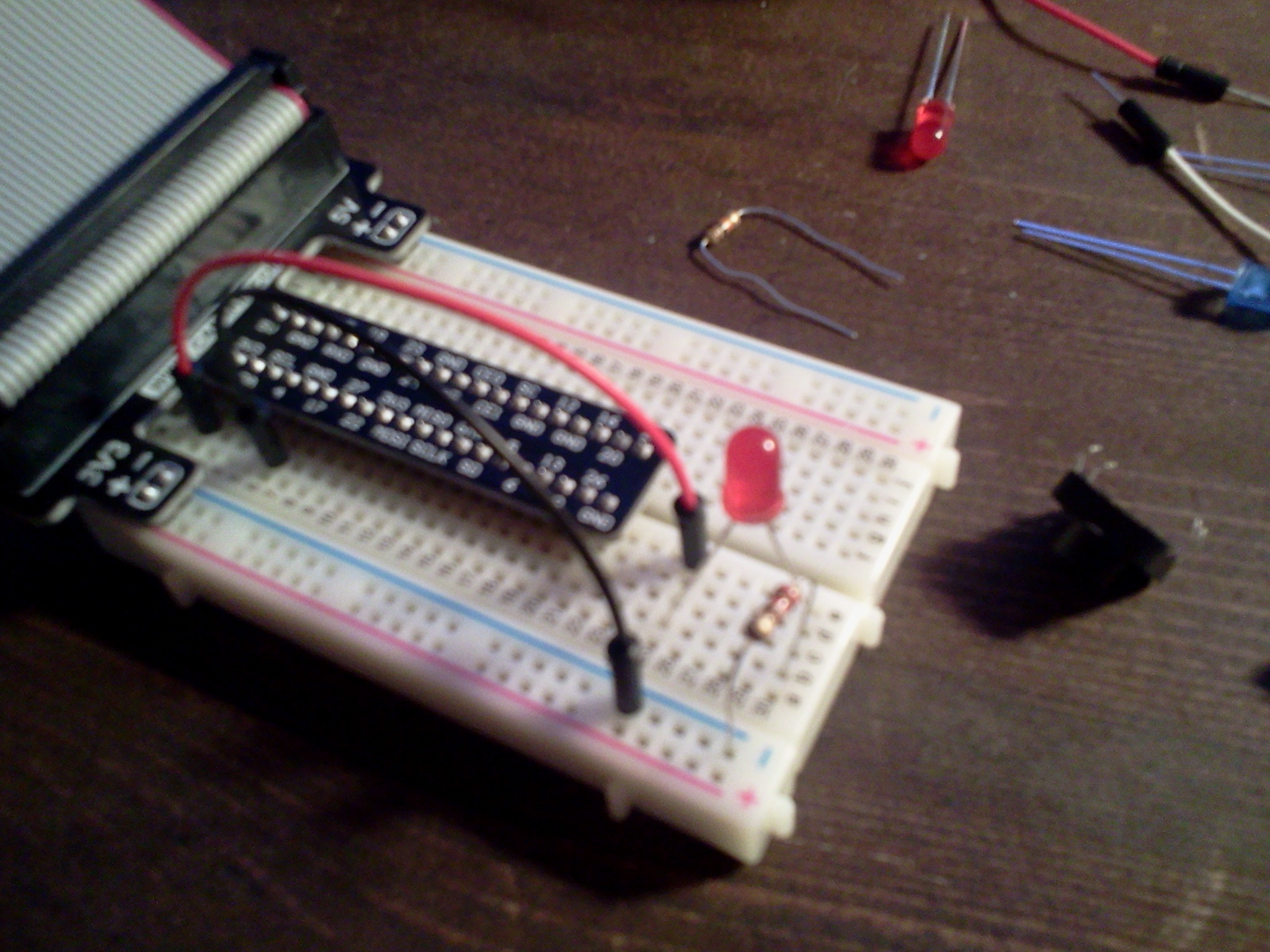
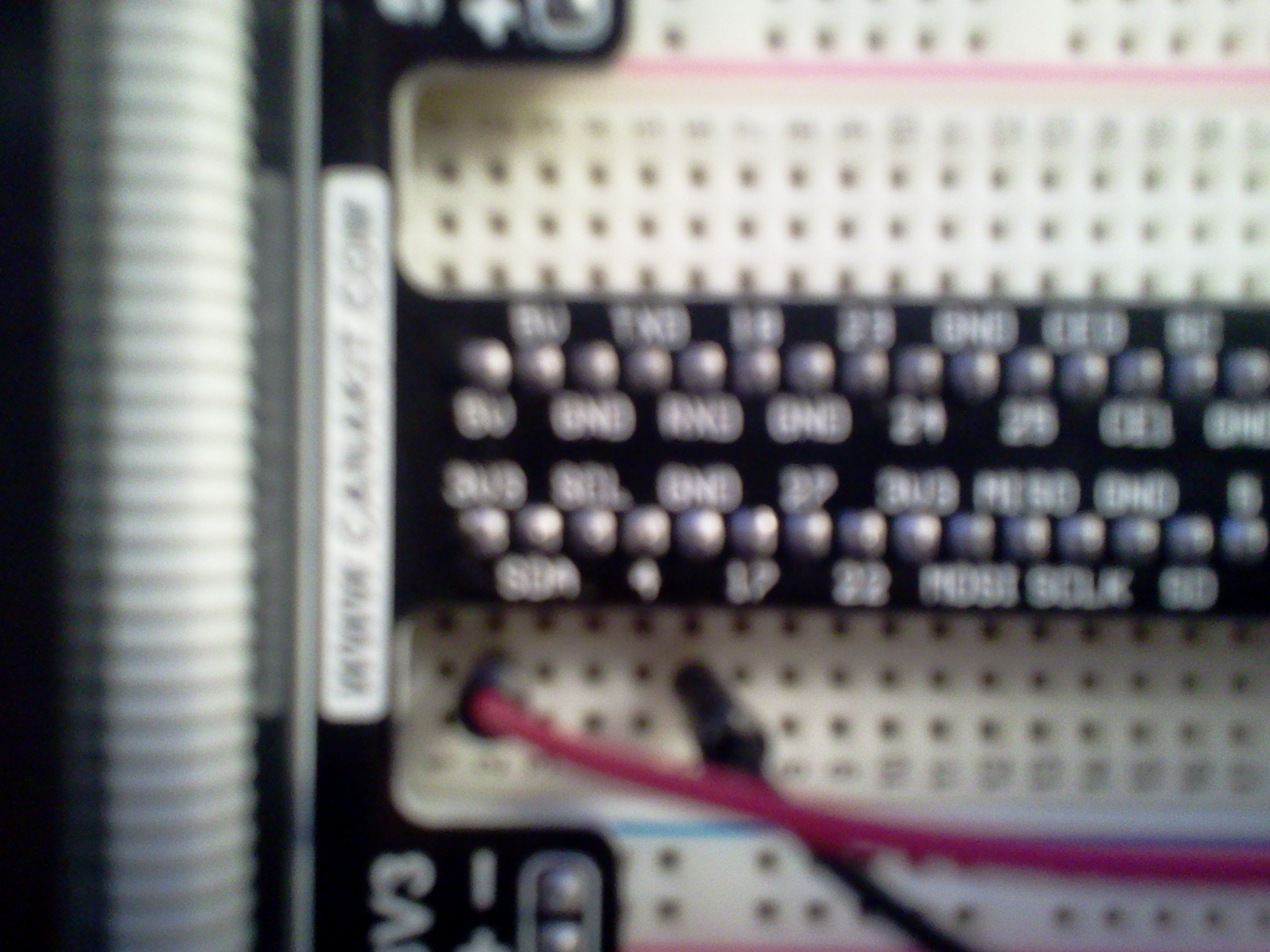
As you can almost see, I have the red cable plugged to "3V3" and I have the black cable plugged to "GND"
From where I plugged the other end of the black cable I have a resistor, of which I do not know the amperage, connected to the same rail as I have the negative side of the LED. The short end.
And I have the red cable going straight to the same rail as the positive part of the LED. This should work from what I have seen on the internet, but I can't seem to succeed.
Nothing I try works, but..
I am able to turn the PI off
if I connect the SC pin to a ground, the pi cold restarts. I know this is probably not good for the Pi, about the same as cold restarting your pc is.
But the fact that it does that tells me that the interface board actually works, or at least that one SC pin does.

-half of the rail -- they're the same thing. So harmless, but you should be careful and make sure you are clear on these things because you could break something!