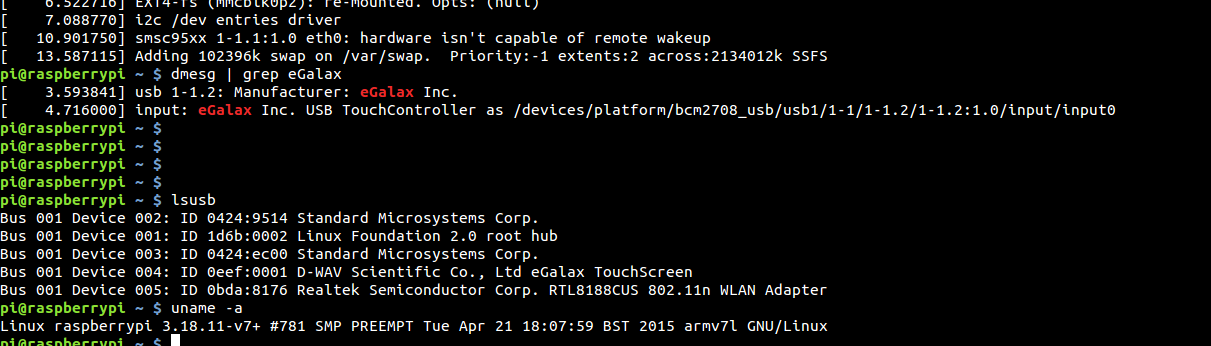What's involved in connecting a SainSmart 9 inch HDMI touchscreen to a Pi? There seems to be a lot involved in getting any touchscreen working, with not much information out - and some of that contradictory.
For instance, SainSmart's description says, "No need to install a driver" - but everything I've seen, indicates that the stock Raspbian doesn't contain built-in drivers.
For instance, Circuit Basics says:
The standard version of Raspbian does not include the drivers for LCD touchscreens
and then gives instructions on how to install them. (Granted, this article could be out-of-date).
When I downloaded the SainSmart tutorials, it had a setup.sh that would install... drivers. Which is fine, but reading the code, it has the prompt:
Which interface of controller do you use?
(I) [1] RS232 [2] PS/2 [3] USB:
Ah, I wanted to use HDMI, since that's what the touchscreen was advertised...
Has anyone actually gotten one of these to work, and if so, how?