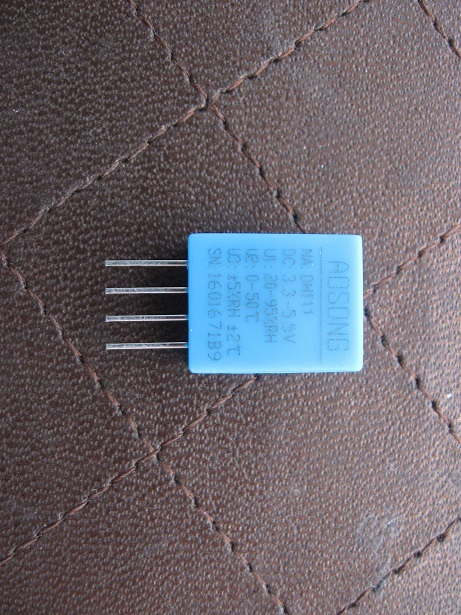I purchased this temperature and humidity sensor online and I want to use it with my Raspberry Pi 2.
Specs: https://akizukidenshi.com/download/ds/aosong/DHT11.pdf
The tutorials that I find online suggest a wiring scheme that uses a breadboard and a resistor. I do not own a breadboard or a resistor and I do not really intend to buy those for such a small-scale personal experiment.
Is it possible to connect the sensor directly to the GPIO pins? If yes, what are the risks? I do not expect reliability, my goals are to get a few temperature readings while NOT damaging the Pi.