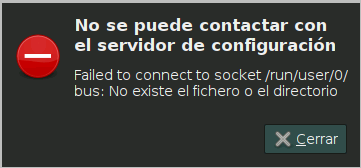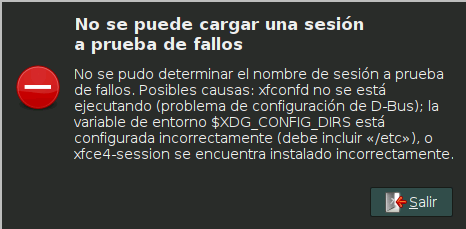I have a Parrot OS Linux installed on my raspberry pi 3. I installed a VNC server using vnc4server and after some fight with ~/.vnc/xstartup file is working fine with my xfce4 Desktop Environment:
xrdb $HOME/.Xresources
xsetroot -solid grey
vncconfig -iconic &
startxfce4 &
I made a daemon (here it is) which is on /etc/init.d and has 755 permissions. The daemon works fine if you execute it manually /etc/init.d/vncboot start|stop|restart . Some example output:
#/etc/init.d/vncboot restart
Stopping VNC Server
Killing Xvnc4 process ID 6663
Starting VNC Server
New 'station:1 (root)' desktop is station:1
Starting applications specified in /root/.vnc/xstartup
Log file is /root/.vnc/station:1.log
And after that, I can connect without any problem. I already executed update-rc.d vncboot enable in order to try to start this automatically... but the problem is after a reboot, I try to connect to VNC server and some errors appear. Sorry because the errors are in Spanish:
Anyway, If I use the daemon /etc/init.d/vncboot restart the errors disappear and it works again connecting fine. This is the VNC server log when it has errors on reboot: Log
Where is my problem? on daemon config? On xserver config? On vncserver config? Even is valid to me the "dirty trick" of automatize a command using the daemon restart on every boot if possible because the daemon makes it work. Any idea would be appreciated.