Any help would be appriciated!
So I recently got a LG 25UM58-P 25-Inch 21:9 UltraWide monitor and I'm having some issues getting it to work vertically with a raspberry Pi 3.
I'm using the below config.txt to set the resolution on boot.
hdmi_ignore_cec_init=1
hdmi_drive=2
disable_overscan=1
hdmi_ignore_edid=0xa5000080
hdmi_group=2
hdmi_mode=87
hdmi_timings=2560 1 64 64 96 1080 1 3 10 31 0 0 1 60 0 185580000 8
config_hdmi_boost=4
max_framebuffer_width=2560
max_framebuffer_height=1280
framebuffer_width=2560
framebuffer_height=1080
gpu_mem=128
arm_freq=900
gpu_freq=275
sdram_freq=500
hdmi_pixel_freq_limit=400000000
avoid_pwm_pll=1
This works fine when the screen is used horizontally as you can see below:

But when I add display_rotate=3 to the config.txt I get the below:
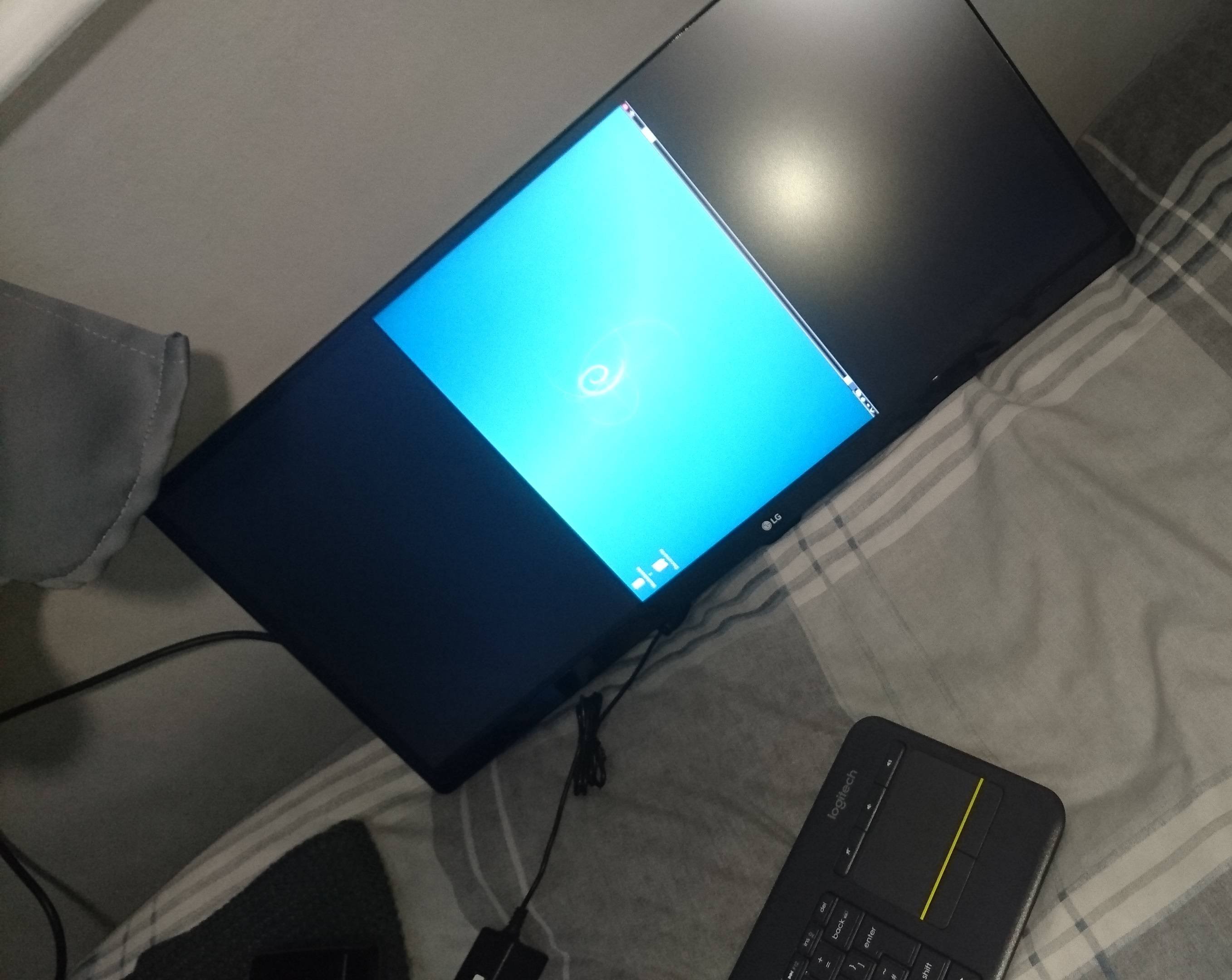
its rotating it fine but the resolutions gets lost.
