So, I got a Raspberry 3 model B and connected it with a keyboard, a mouse, and a touchscreen. When I connect an HDMI-DVI converter to my Planar monitor, it's fine at the beginning of turning on the RPi. However, my computer monitor stopped loading after some time, like the picture showing here.
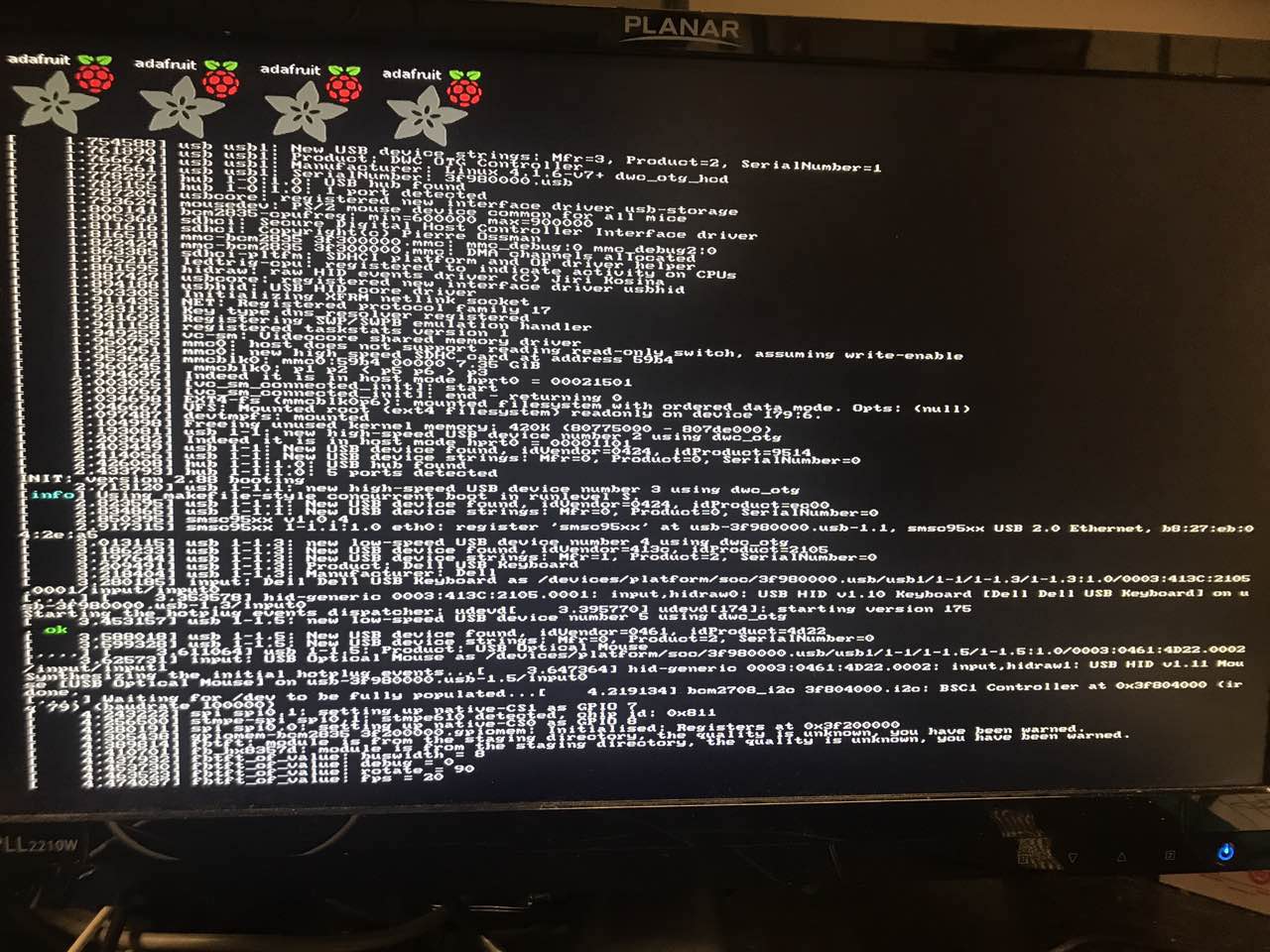
Then, my touchscreen works and loads into the desktop, leaving my computer monitor like the picture shows.
I searched on the Internet and tried to modify the code in config.txt. Uncomment the line hdmi_force_hotplug=1
Uncomment the line hdmi_group=2
Uncomment the line hdmi_mode=16
Uncomment the line hdmi_drive=1
But, it still doesn't work. I really don't know what I should do now. I hope you can help me!
