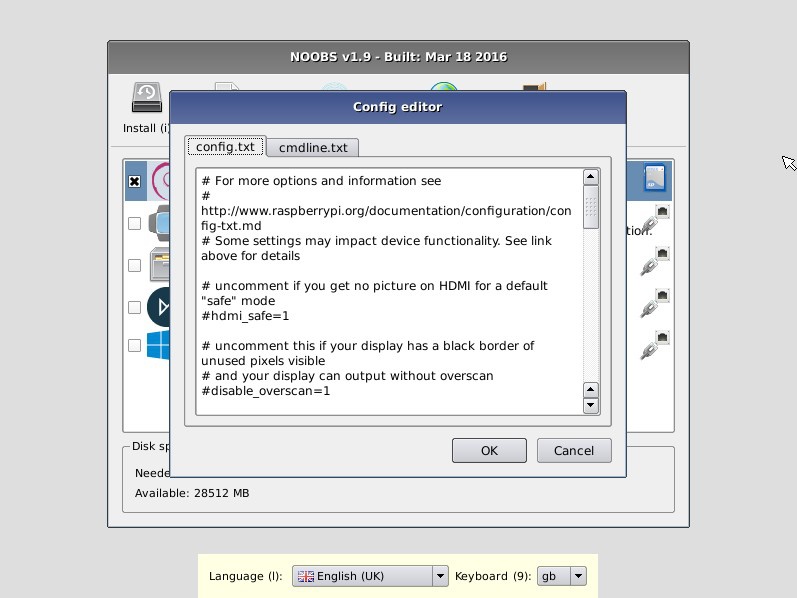When booting the Pi you need to hold down the SHIFT key.
This boots the Pi into recovery mode and you will be able to access the config.txt file as shown in the picture below. There's a different config.txt file for each OS, so you need to select the OS you are using.
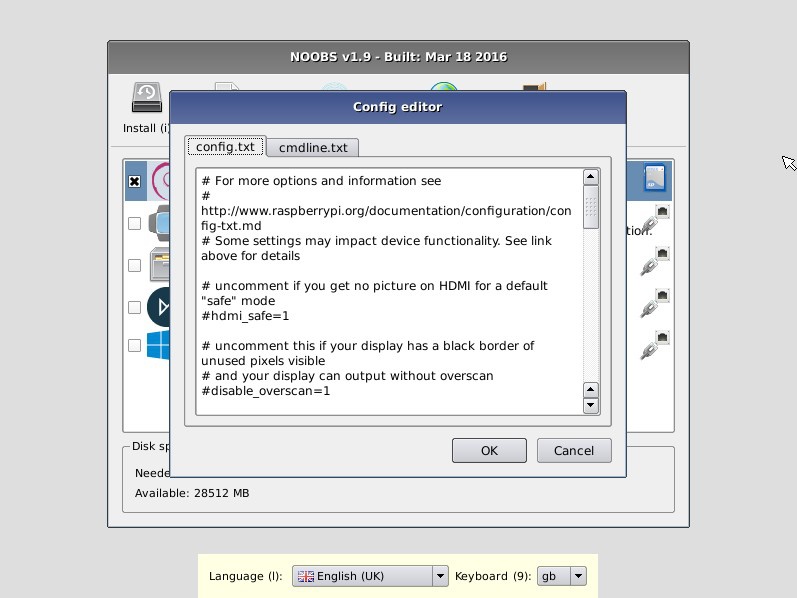
For future reference if you are not using a NOOBs install:
Open a terminal window and run the following command:
sudo nano /boot/config.txt
This will open the config.txt file in an editor called nano. If you scroll through the text file you should be able to find the two lines:
#hdmi_force_hotplug =1
#hdmi_drive =2
Removing the # un-comments those lines. After doing that you need to exit the file with saving.