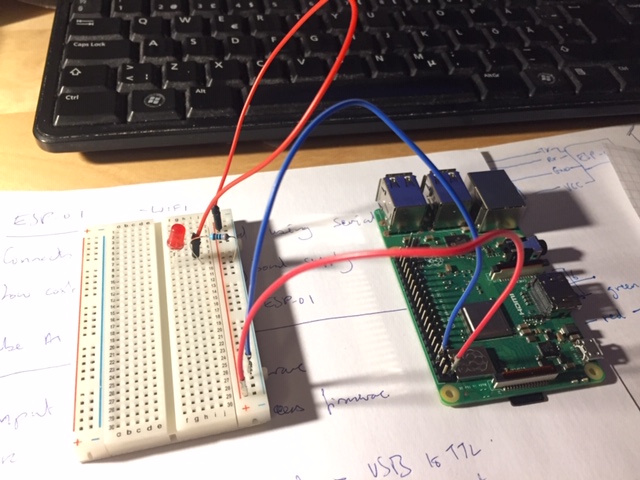I'm new to Raspberry pi and electronics in general. All worked fine (a node webserver, reading a DHT22 sensor) then I tried this tutorial - https://www.raspberrypi.org/magpi/breadboard-tutorial/. It didn't work, and now neither does my pi. No console, no ethernet, no wifi; I can't get in.
I imagine I've done something wrong when following the tutorial - can it be that I wired everything up with my pi switched off, then switched it on? Can the LED have been the wrong way round?
Is it possible to diagnose/recover the pi?