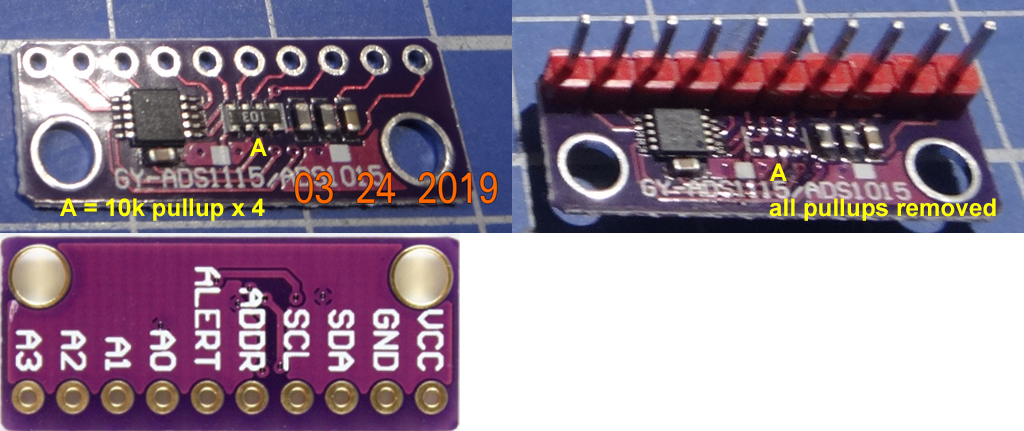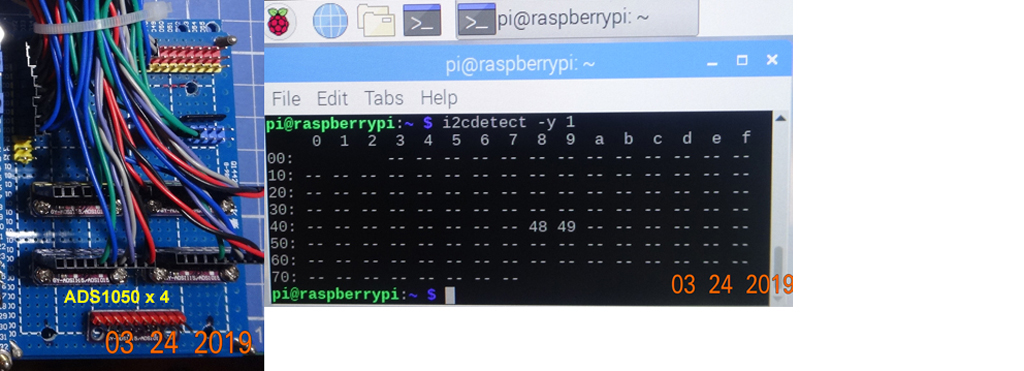Yes, the AdaFruit ADS1015 python import problem is 3 years old. You might need to try (at your own risk!) the get around program in their GitHub. They might be using v2.6 and old version of Raspbian.
The bad thing is that AdaFruit no longer supports Python. They have switched to CircuitPython which is not 100% compatible to Rpi. One way is look at their CircuitPython ADS1115 library and modify it to suit Rpi.
adafruit/Adafruit_Python_ADS1x15 setup.py -Fix python3 pip install ez_setup import issue - 2016
I have tested ADS1015 using RpiB+ and written a little program to read the register "Who am I".
Perhaps I can show you my setup and my little test program here.
I am testing 4 ADS1015 at the same time, so I need to remove all the I2C pull ups in the modules, otherwise the Rpi I2C circuit will be overloaded and cannot detect the modules.
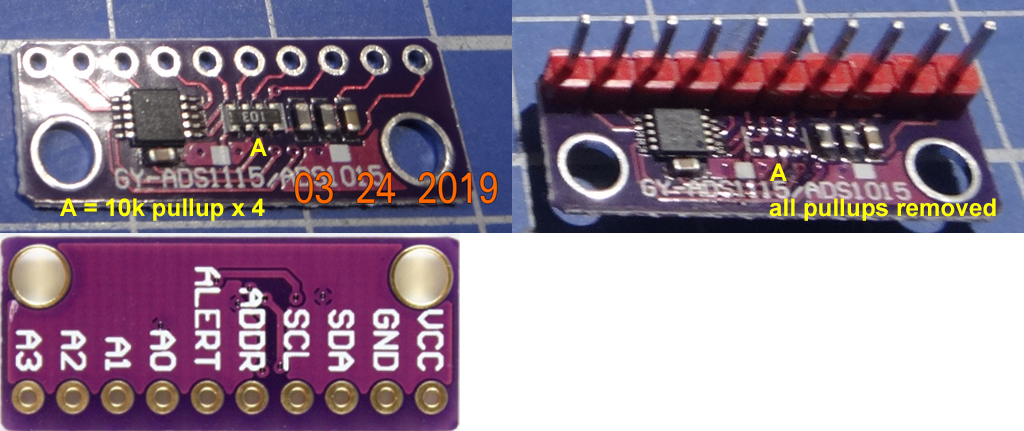
Then I use i2cdetect command to detect the modules.
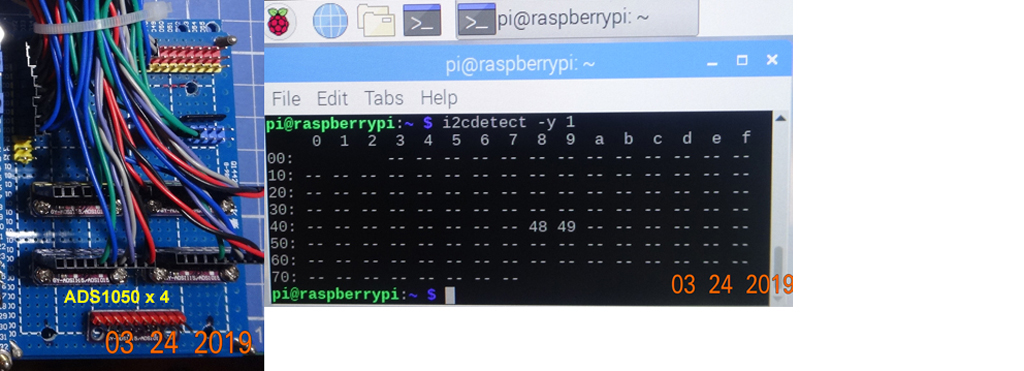
Then I wrote a little test program to do just one simple thing - read the register "Wo am I". The full listing with sample output of the Minimal, Complete, Verifiable program is as below. You just plug and play, no libraries are required. One minor thing is that I am using Chinese Windows and there might be funny characters here and there, now and then. In case you have problems reading my file, try the PenZu backup below.
tlfong01 ads1015 test16 PenZu backup file
Good luck to your project! :)
3:16PM TUE. 4/16/2019
# ads1015_test16_2019apr1601 tlfong01 2019apr16hkt1506
# Rpi3B+ stretch linux 4.14.34-v7+ arm python 3.5.3
import smbus
i2cCh0 = smbus.SMBus(1)
def readRegOneByte(i2cCh, devAddr, regAddr):
readByte = i2cCh.read_byte_data(devAddr, regAddr)
return readByte
def testReadRegWhoAmI():
print('\n*** Begin test **********************************************\n')
devAddr = 0x48
regAddr = 0x71
readByte = readRegOneByte(i2cCh0, 0x48, 0x71)
print(' devAddr =', hex(devAddr))
print(' regAddr =', hex(regAddr))
print(' regContent =', hex(readByte))
print('\n*** End test **********************************************')
return
testReadRegWhoAmI()
'''
*** Sample Output tlfong01 2019apr16hkt1509 ***
>>>
== RESTART: /home/pi/Python_Programs/test1193/ads1015_test01_2019apr1601.py ==
*** Begin test **********************************************
devAddr = 0x48
regAddr = 0x71
regContent = 0x85
*** End test **********************************************
>>>
'''
# *** End ***
3:16PM TUE. 4/16/2019
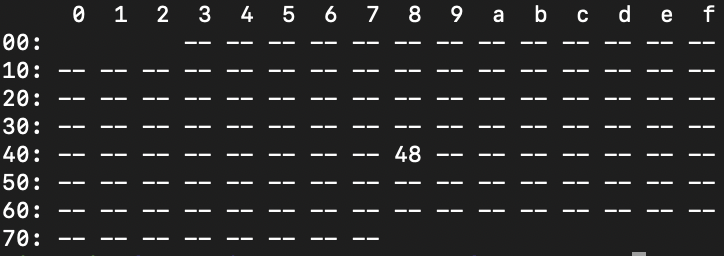 Also, the modified simplest.py (where Adafruit_ADS1x15.ADS115 (address=0x48, busnum=3)) is able to give readings from P0 using sudo python simplest.py
Also, the modified simplest.py (where Adafruit_ADS1x15.ADS115 (address=0x48, busnum=3)) is able to give readings from P0 using sudo python simplest.py 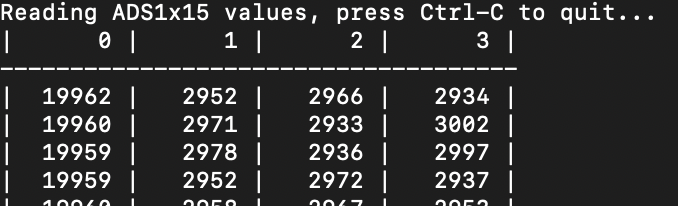 .
.