I want to create a Cloud9 server using a raspberry pi. I download the repository and it ran just fine in the port 8181 as it shows below. I could even access the panel from the Raspberry using Chromium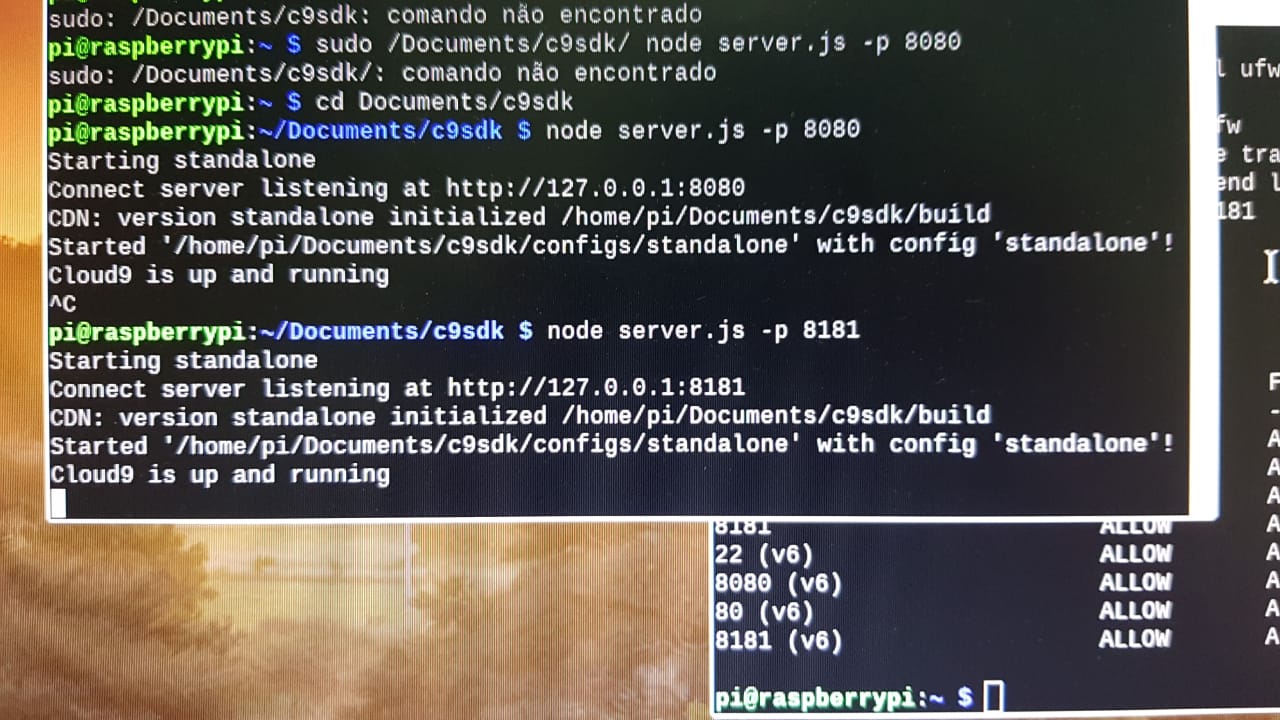
But when I tried to connect to it from another computer in the same network, it instantly showed me this screen with the error "connection refused", so I assumed it was something to do with the firewall.:
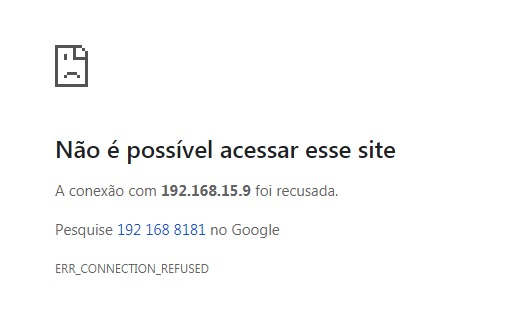
I followed some tutorials to allow traffic through port 8181 but nothing worked. Later, I tried using ufw, and configured it like this:
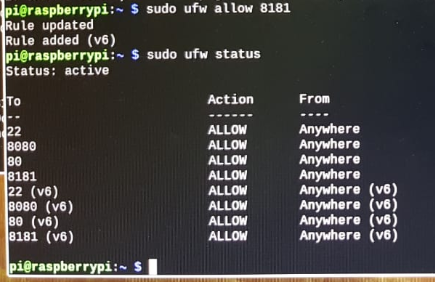
And running the command iptables -L I got: 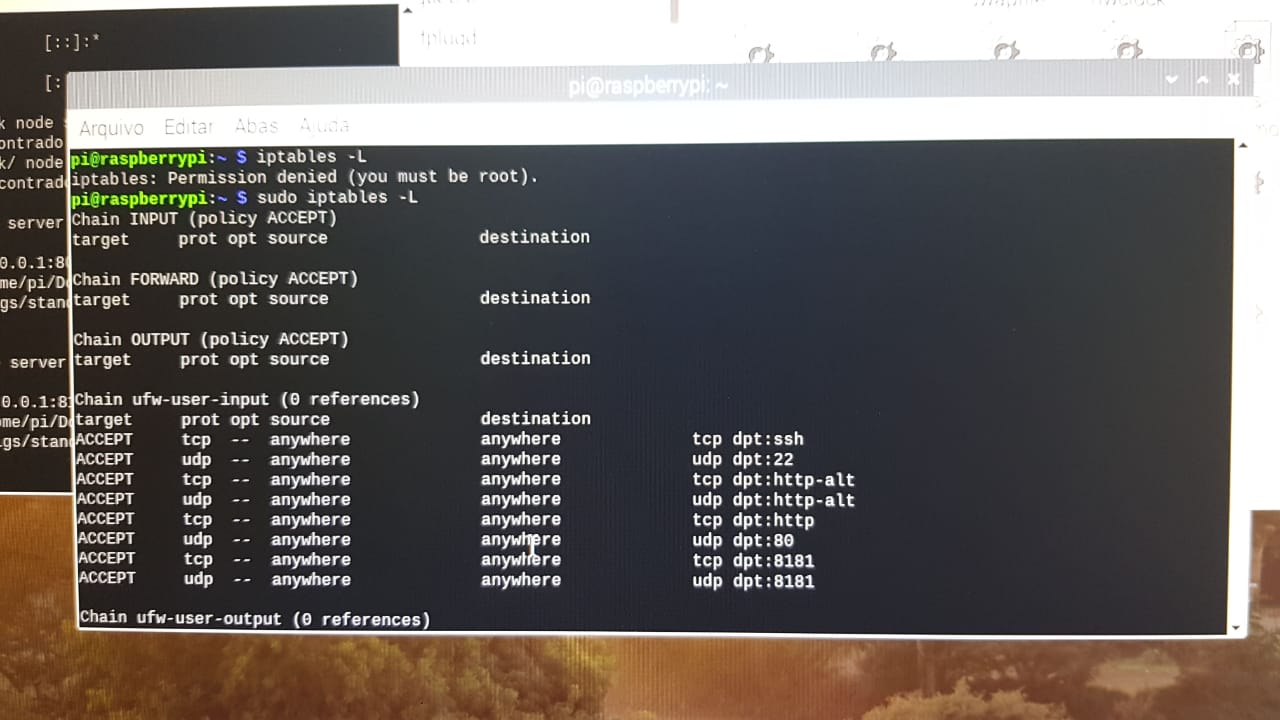
And I still got the same error when trying to access. Does anyone knows how I can properly allow traffic through the port 8181 or completely disable firewall from my raspberry pi? Thanks
