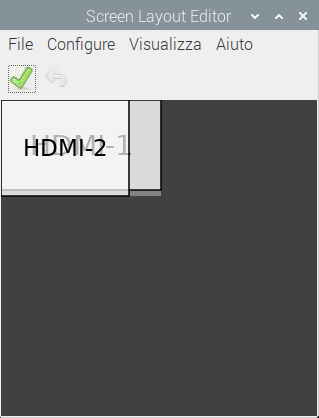I have two identical screens (2 cheap b07k32m4lj)
https://www.amazon.it/Longruner-Monitor-Display-800x480-Raspberry/dp/B07K32M4LJ
i'm trying to set them up to be both 1280x720 and show the same image (duplicate screen)
i've tried the following methods:
1: edit /boot/config.txt
as follows:
framebuffer_width=1280
framebuffer_height=720
# uncomment to force a specific HDMI mode (this will force VGA)
hdmi_cvt=1280 720 60
hdmi_group=2
hdmi_mode=87
Now screens resolution are different (the first is 1280x720, the second is 800x480)
2: edid file via tvservice
after running the following command:
tvservice -d edid.dat
I got the file edid.dat and then added these lines to /boot/config.txt
hdmi_edid_file:1=1
hdmi_edid_filename:1=edid.dat
hdmi_force_hotplug:1=1
now I have this situation in the screen configuration utility:
the resoultion of the second monitor is now 1024x768 (still not what I need) while the first is still 1280x720.
Any advice on how to solve this problem?