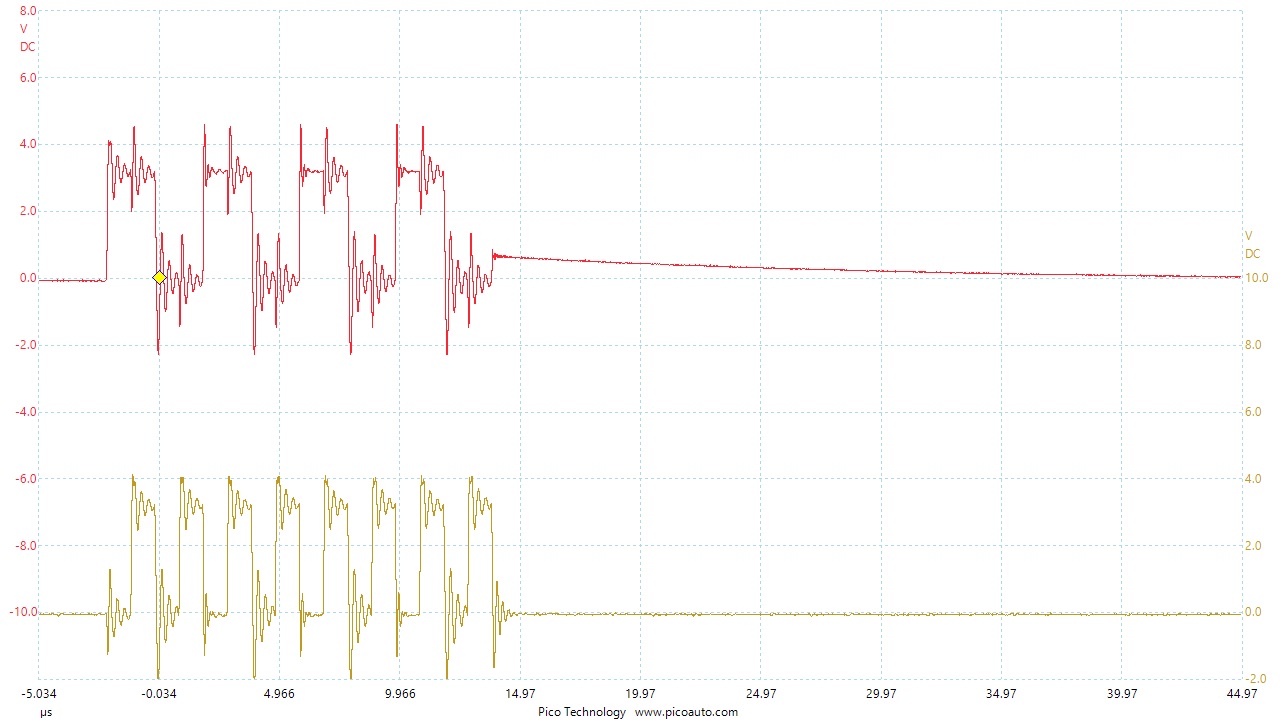I have a zero W powered via USB from a laptop. I have setup up for the SPI drivers and run a very simple test program which is:
import spidev
import time
spi = spidev.SpiDev()
spi.open(0, 0)
spi.max_speed_hz = 500000
spi.mode = 0
try:
while True:
resp = spi.xfer2([0xAA])
time.sleep(0.1)
except KeyboardInterrupt:
spi.close()
I get the correct output but the waveforms are so noisy. Figure 1

The yellow is the SCLK pin, the red is the CE0 pin
The yellow is the SCLK pin and the red is the MOSI outputting one byte of 0xAA
The voltages are between 0 and 3.3. I looked at this because I can not receive data by the slave, but there could be a hundred reasons for that. What I would like to know, is this noise level normal and could it affect the slave device.
Many thanks.