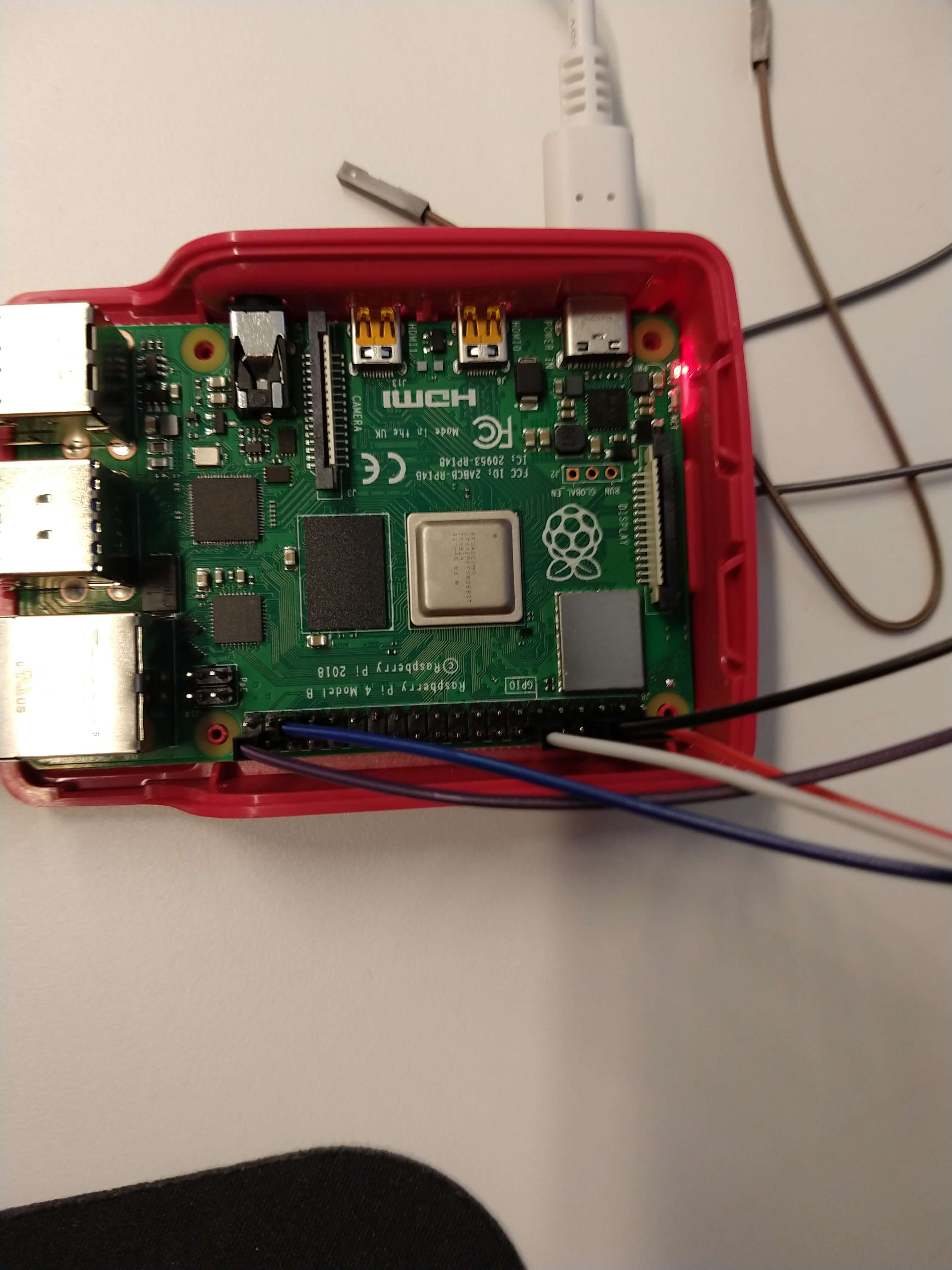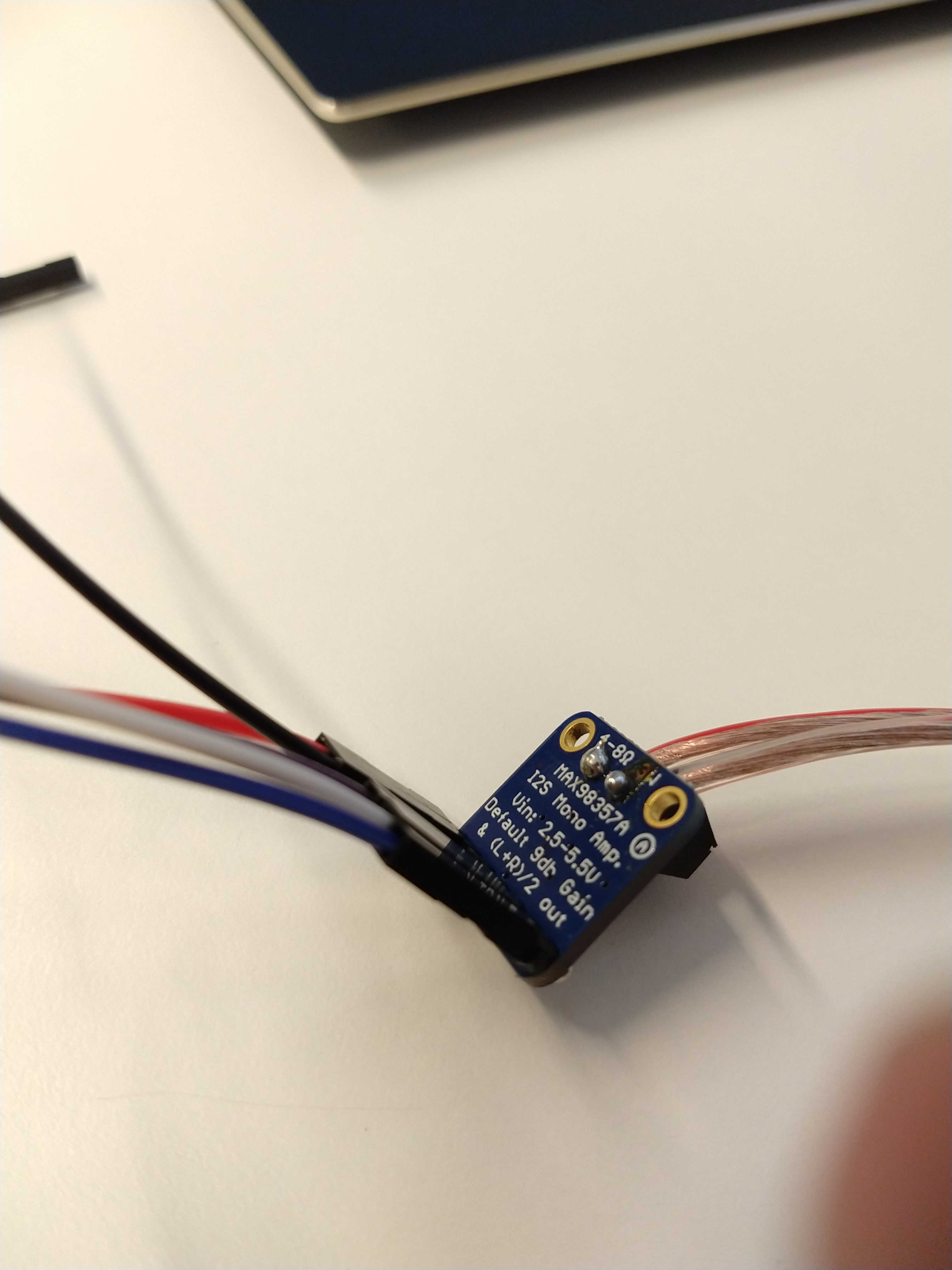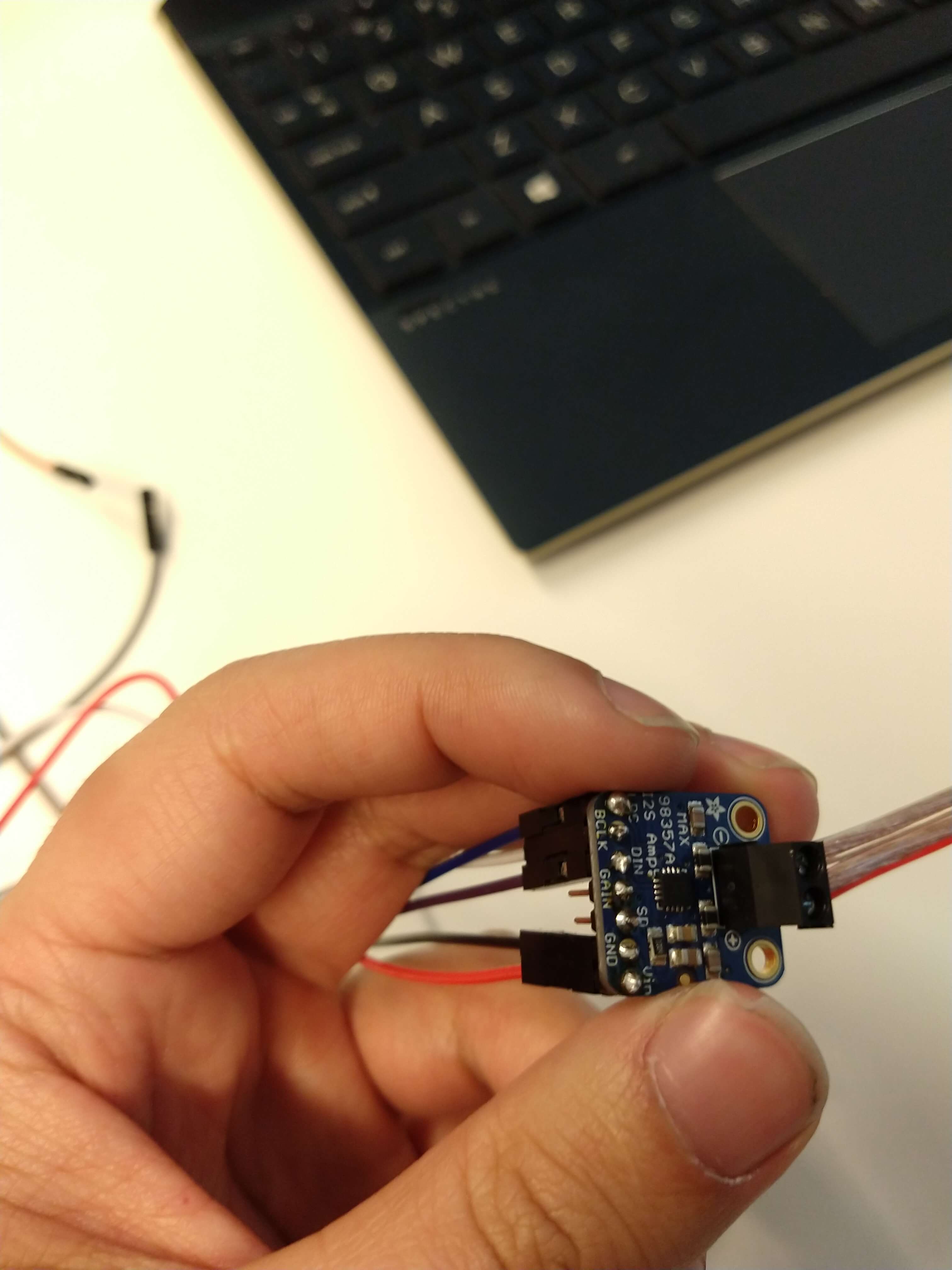We are following this: https://learn.adafruit.com/adafruit-max98357-i2s-class-d-mono-amp/overview tutorial to setup our Raspberry Pi 4 with an Adafruit MAX98357 I2S Class-D Mono Amp to a speaker (4 Ohm) as seen in the images.
The problem is we don't get any sound from the speaker. We have tried different cables to no success. Also we checked the GPIO pin activity to see if there were any errors, but everything seems to be in place correctly.
Are there more things we can try to fix this problem? Below are a few images of our setup. Thanks in advance!