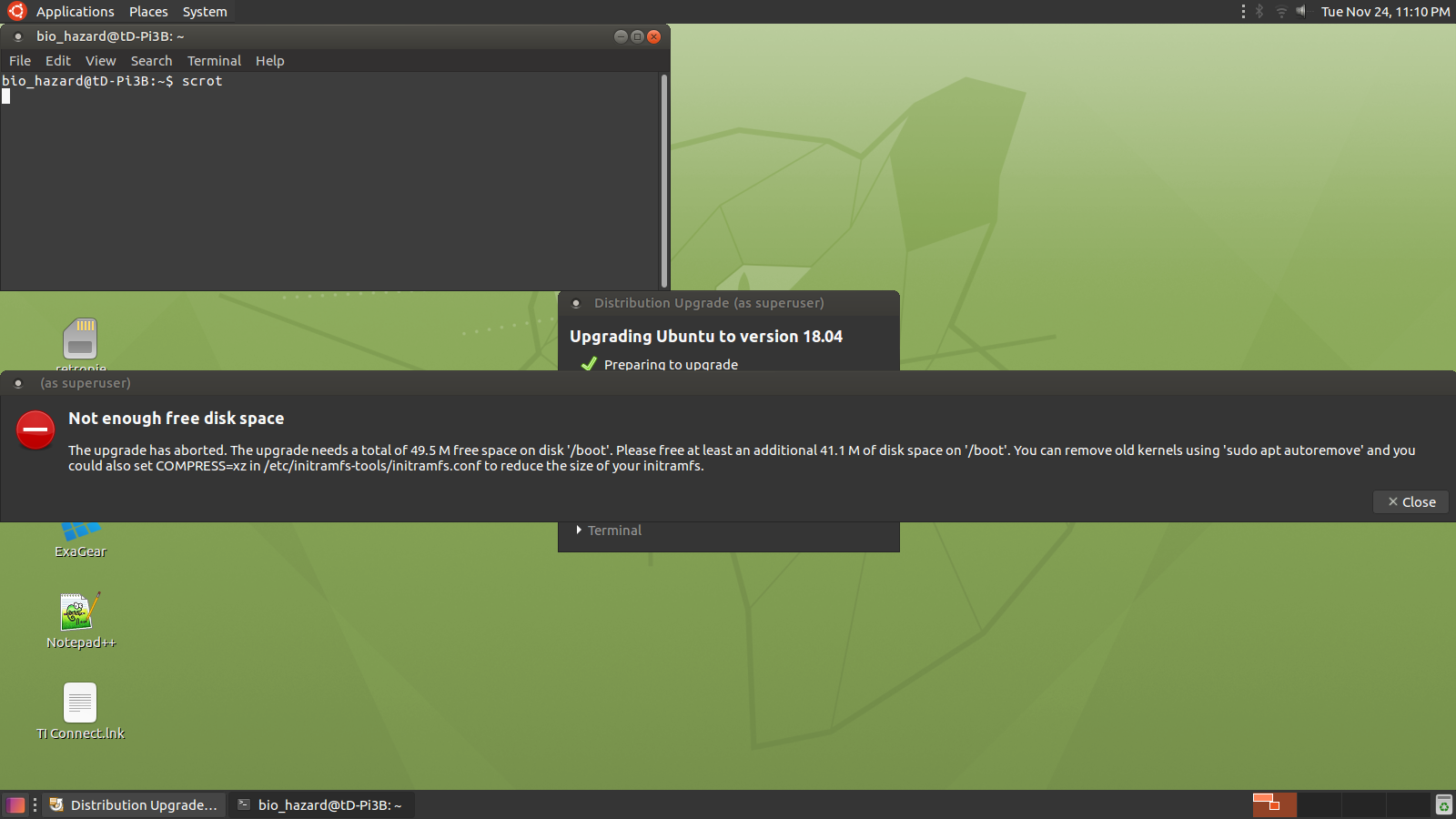How do I expand the /boot_ub (Ubuntu MATE) partition? I want to upgrade to 20.04 to get some support for MATE but I can't upgrade because the partition is almost full. I tried to remove old kernel modules but there aren't any to remove.
I am aware that Xenial already reached the end of it's life April of last year, but I want to upgrade so I can get some damn support for my pi. I have considered flashing another SD card with it, but I don't know how to transfer everything over.
I have shrunk another partition and freed about 112MB. How can I expand this partition with the unallocated space (empty space)? I installed gparted but it only shrinks, not expands.
Using PINN, not NOOBS.