I've been working on my own object recognition program based on the rpi-vision test program pitft_labeled_output.py (from this webpage). It's basically a custom neural network model and a bit modified code for the new model to work. However, I'm having problems running my program through Remote Desktop. This is how I run my program (using venv from Graphic Labeling Demo):
pi@raspberrypi:~ $ sudo bash
root@raspberrypi:/home/pi# cd signcap && . ../rpi-vision/.venv/bin/activate
(.venv) root@raspberrypi:/home/pi/signcap# python3 src/dar_ts.py
pygame 1.9.6
Hello from the pygame community. https://www.pygame.org/contribute.html
No protocol specified
No protocol specified
No protocol specified
xcb_connection_has_error() returned true
No protocol specified
xcb_connection_has_error() returned true
INFO: Created TensorFlow Lite XNNPACK delegate for CPU.
No protocol specified
Unable to init server: Could not connect: Connection refused
(Mask:1359): Gtk-WARNING **: 20:00:31.012: cannot open display: :10.0
As you can see, I'm getting several "No protocol specified" errors and the display error. When I run echo $DISPLAY in a console when I'm connected through Remote Desktop, it prints :10.0.
When I run the pitft_labeled_output.py through Remote Desktop like:
sudo bash
root@raspberrypi:/home/pi# cd rpi-vision && . .venv/bin/activate
(.venv) root@raspberrypi:/home/pi/rpi-vision# python3 tests/pitft_labeled_output.py
The display is successfully opened and everything works as it should.
However, my program works fine locally or through VNC. When I'm connected through VNC and run echo $DISPLAY, I get :1.0. What could be the issue that it doesn't work through Remote Desktop, but pitft_labeled_output.py does?
Here is the code of my program so you can compare it with pitft_labeled_output.py from rpi-vision:
import time
import logging
import argparse
import pygame
import os
import sys
import numpy as np
import subprocess
import signal
# Environment variables for Braincraft HAT.
os.environ['SDL_FBDEV'] = "/dev/fb1"
os.environ['SDL_VIDEODRIVER'] = "fbcon"
def dont_quit(signal, frame):
print('Caught signal: {}'.format(signal))
signal.signal(signal.SIGHUP, dont_quit)
from capture import PiCameraStream
from tsdar import TrafficSignDetectorAndRecognizer
# Initialize the logger.
logging.basicConfig()
logging.getLogger().setLevel(logging.INFO)
# Initialize the display.
pygame.init()
# Create a Surface object which is shown on the display.
# If size is set to (0,0), the created Surface will have the same size as the
# current screen resolution (240x240 for Braincraft HAT).
screen = pygame.display.set_mode((0,0), pygame.FULLSCREEN)
# Declare the capture manager for Pi Camera.
capture_manager = None
# Function for parsing program arguments.
def parse_args():
parser = argparse.ArgumentParser()
parser.add_argument('--rotation', type=int, choices=[0, 90, 180, 270],
dest='rotation', action='store', default=0,
help='Rotate everything on the display by this angle')
args = parser.parse_args()
return args
last_seen = []
already_seen = []
def main(args):
global capture_manager, last_seen, already_seen
# Initialize the capture manager to get stream from Pi Camera.
if screen.get_width() == screen.get_height() or args.roation in (0, 180):
capture_manager = PiCameraStream(resolution=(max(320, screen.get_width()), max(240, screen.get_height())), rotation=180, preview=False, format='rgb')
else:
capture_manager = PiCameraStream(resolution=(max(240, screen.get_height()), max(320, screen.get_width())), rotation=180, preview=False, format='rgb')
# Initialize the buffer size to screen size.
if args.rotation in (0, 180):
buffer = pygame.Surface((screen.get_width(), screen.get_height()))
else:
buffer = pygame.Surface((screen.get_height(), screen.get_width()))
# Hide the mouse from the screen.
pygame.mouse.set_visible(False)
# Initialize the screen to black.
screen.fill((0,0,0))
# Try to show the splash image on the screen (if the image exists), otherwise, leave screen black.
try:
splash = pygame.image.load(os.path.dirname(sys.argv[0])+'/bchatsplash.bmp')
splash = pygame.transform.rotate(splash, args.rotation)
screen.blit(splash, ((screen.get_width() / 2) - (splash.get_width() / 2),
(screen.get_height() / 2) - (splash.get_height() / 2)))
except pygame.error:
pass
pygame.display.update()
# Use the default font.
smallfont = pygame.font.Font(None, 24)
medfont = pygame.font.Font(None, 36)
# Initialize the traffic sign detector and recognizer object with the path
# to the TensorFlow Lite (tflite) neural network model.
tsdar0 = TrafficSignDetectorAndRecognizer(os.path.dirname(sys.argv[0])+'/models/uw_tsdar_model_no_aug_w_opts.tflite')
# Start getting capture from Pi Camera.
capture_manager.start()
while not capture_manager.stopped:
# If the frame wasn't captured successfully, go to the next while iteration
if capture_manager.frame is None:
continue
# Fill the buffer with black color
buffer.fill((0,0,0))
# Update the frame.
rgb_frame = capture_manager.frame
# Make predictions. If traffic signs were detected, a bounding rectangle
# will be drawn around them.
timestamp = time.monotonic()
predictions, out_frame = tsdar0.predict(rgb_frame)
delta = time.monotonic() - timestamp
logging.info(predictions)
logging.info("TFLite inference took %d ms, %0.1f FPS" % (delta * 1000, 1 / delta))
# Make an image from a frame.
previewframe = np.ascontiguousarray(out_frame)
img = pygame.image.frombuffer(previewframe, capture_manager.camera.resolution, 'RGB')
# Put the image into buffer.
buffer.blit(img, (0, 0))
# Add FPS and temperature on the top corner of the buffer.
fpstext = "%0.1f FPS" % (1/delta,)
fpstext_surface = smallfont.render(fpstext, True, (255, 0, 0))
fpstext_position = (buffer.get_width()-10, 10) # Near the top right corner
buffer.blit(fpstext_surface, fpstext_surface.get_rect(topright=fpstext_position))
try:
temp = int(open("/sys/class/thermal/thermal_zone0/temp").read()) / 1000
temptext = "%d\N{DEGREE SIGN}C" % temp
temptext_surface = smallfont.render(temptext, True, (255, 0, 0))
temptext_position = (buffer.get_width()-10, 30) # near the top right corner
buffer.blit(temptext_surface, temptext_surface.get_rect(topright=temptext_position))
except OSError:
pass
# Reset the detecttext vertical position.
dtvp = 0
# For each traffic sign that is recognized in the current frame (up to 3 signs),
# its name will be printed on the screen and it will be announced if it already wasn't.
for i in range(len(predictions)):
p = predictions[i];
name = tsdar0.CLASS_NAMES[p]
print("Detected", name)
last_seen.append(name)
# Render sign name on the bottom of the buffer (if multiple signs detected,
# current sign name is written above the previous sign name). .
detecttext = name
detecttext_font = medfont
detecttext_color = (255, 0, 0)
detecttext_surface = detecttext_font.render(detecttext, True, detecttext_color)
dtvp = buffer.get_height() - (i+1)*(detecttext_font.size(detecttext)[1]) - i*detecttext_font.size(detecttext)[1]//2
detecttext_position = (buffer.get_width()//2, dtvp)
buffer.blit(detecttext_surface, detecttext_surface.get_rect(center=detecttext_position))
# Make an announcement for the traffic sign if it's new (not detected in previous consecutive frames).
if detecttext not in already_seen:
os.system('echo %s | festival --tts & ' % detecttext)
# If new traffic signs were detected in the current frame, add them to already_seen list
for ts in last_seen:
if ts not in already_seen:
already_seen.append(ts)
# If the traffic sign disappeared from the frame (a car passed it), remove it from already_seen
diff = list(set(already_seen)-set(last_seen))
already_seen = [ts for ts in already_seen if ts not in diff]
# Reset last_seen.
last_seen = []
# Show the buffer image on the screen.
screen.blit(pygame.transform.rotate(buffer, args.rotation), (0,0))
pygame.display.update()
# Run the program until it's interrupted by key press.
if __name__ == "__main__":
args = parse_args()
try:
main(args)
except KeyboardInterrupt:
capture_manager.stop()
Edit: To clarify a bit more, I first followed this tutorial to install my Braincraft HAT and then followed this one to try out the object recognition test example (pitft_labeled_output.py) from rpi-vision. Everything worked great through SSH. I saw logging info in the SSH console and the camera feed and recognized objects on the Braincraftt HAT display. Then I decided to try it out from Windows Remote Desktop (after installing xrdp on RPi) and it worked great. I saw logging info in terminal and camera feed on Braincraft display. But, when I wanted to run my program instead of pitft_labeled_output.py, I received the errors mentioned above. I even went further and replaced pitft_labeled_output.py code with my code(dar_ts.py) and ran my code as if I was running pitft_labeled_output.py (thought that there might be some dependencies inside rpi-vision folder), but it didn't work, received the same error. What could be the issue with my code?
P.S. What also confused me further is that pitft_labeled_output.py has a typo in line 56 and runs fine anyway, but when I ran my code for the first time, it asked me to correct the error.
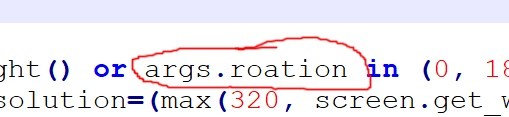
Edit2: Here is a demonstration video of the problem.
