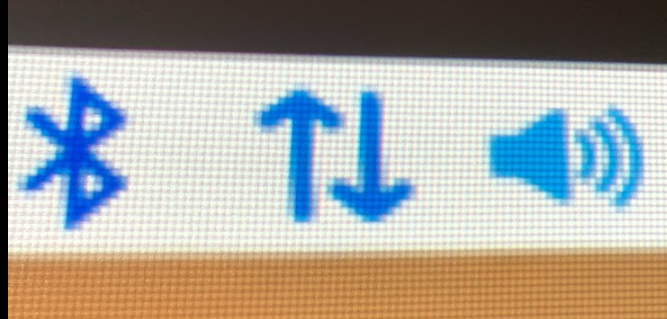I am newbie in this area and I try to follow the instructions of @Ingo from here since days Link
I have Raspberry 4B 2GB with on board wifi and additional WIFI dongle "TP-Link TL-WN823N"
I started with installing the latest Raspberry PI OS (32-bit) from 11 Jan 2021.
I could sucessfully connect to my wifi and make an update
sudo apt update && sudo apt full-upgrade && sudo reboot
Then I sucessfully installed my dongle based on this manual Link
After that I followed the instructions from Ingo linked above incl. Enabling systemd-networkd and then
sudo -s
and following
Wlan0:
cat > /etc/wpa_supplicant/wpa_supplicant-wlan0.conf <<EOF
country=DE
ctrl_interface=DIR=/var/run/wpa_supplicant GROUP=netdev
update_config=1
network={
ssid="RPiNet"
mode=2
key_mgmt=WPA-PSK
psk="passwordhere"
frequency=2412
}
EOF
chmod 600 /etc/wpa_supplicant/wpa_supplicant-wlan0.conf
systemctl disable wpa_supplicant.service
systemctl enable [email protected]
rfkill unblock 0
Wlan1:
cat > /etc/wpa_supplicant/wpa_supplicant-wlan1.conf <<EOF
country=DE
ctrl_interface=DIR=/var/run/wpa_supplicant GROUP=netdev
update_config=1
network={
ssid="FRITZ!Box 6360 Cable"
psk="passwordhere"
}
EOF
chmod 600 /etc/wpa_supplicant/wpa_supplicant-wlan1.conf
systemctl disable wpa_supplicant.service
systemctl enable [email protected]
rfkill unblock 2
Network wlan0:
cat > /etc/systemd/network/08-wlan0.network <<EOF
[Match]
Name=wlan0
[Network]
Address=192.168.4.1/24
IPMasquerade=yes
IPForward=yes
DHCPServer=yes
[DHCPServer]
DNS=84.200.69.80 1.1.1.1
EOF
Network wlan1:
cat > /etc/systemd/network/12-wlan1.network <<EOF
[Match]
Name=wlan1
[Network]
DHCP=yes
EOF
and here the logfiles:
pi@raspberrypi:~ $ sudo -s
root@raspberrypi:/home/pi# route -n
Kernel-IP-Routentabelle
Ziel Router Genmask Flags Metric Ref Use Iface
0.0.0.0 0.0.0.0 0.0.0.0 U 303 0 0 wlan0
169.254.0.0 0.0.0.0 255.255.0.0 U 303 0 0 wlan0
192.168.4.0 0.0.0.0 255.255.255.0 U 0 0 0 wlan0
root@raspberrypi:/home/pi# ifconfig -a
eth0: flags=4099<UP,BROADCAST,MULTICAST> mtu 1500
ether dc:a6:32:f6:d0:63 txqueuelen 1000 (Ethernet)
RX packets 0 bytes 0 (0.0 B)
RX errors 0 dropped 0 overruns 0 frame 0
TX packets 0 bytes 0 (0.0 B)
TX errors 0 dropped 0 overruns 0 carrier 0 collisions 0
lo: flags=73<UP,LOOPBACK,RUNNING> mtu 65536
inet 127.0.0.1 netmask 255.0.0.0
inet6 ::1 prefixlen 128 scopeid 0x10<host>
loop txqueuelen 1000 (Lokale Schleife)
RX packets 4 bytes 280 (280.0 B)
RX errors 0 dropped 0 overruns 0 frame 0
TX packets 4 bytes 280 (280.0 B)
TX errors 0 dropped 0 overruns 0 carrier 0 collisions 0
wlan0: flags=4163<UP,BROADCAST,RUNNING,MULTICAST> mtu 1500
inet 192.168.4.1 netmask 255.255.255.0 broadcast 192.168.4.255
inet6 fe80::98b3:5d86:ad9c:bd8a prefixlen 64 scopeid 0x20<link>
ether dc:a6:32:f6:d0:66 txqueuelen 1000 (Ethernet)
RX packets 0 bytes 0 (0.0 B)
RX errors 0 dropped 0 overruns 0 frame 0
TX packets 45 bytes 6734 (6.5 KiB)
TX errors 0 dropped 0 overruns 0 carrier 0 collisions 0
root@raspberrypi:/home/pi# ifconfig -a suffices
suffices: Fehler beim Auslesen der Schnittstelleninformation: Gerät nicht gefunden
root@raspberrypi:/home/pi# ip route show
default dev wlan0 scope link src 169.254.194.109 metric 303
169.254.0.0/16 dev wlan0 scope link src 169.254.194.109 metric 303
192.168.4.0/24 dev wlan0 proto kernel scope link src 192.168.4.1
root@raspberrypi:/home/pi# ip addr show
1: lo: <LOOPBACK,UP,LOWER_UP> mtu 65536 qdisc noqueue state UNKNOWN group default qlen 1000
link/loopback 00:00:00:00:00:00 brd 00:00:00:00:00:00
inet 127.0.0.1/8 scope host lo
valid_lft forever preferred_lft forever
inet6 ::1/128 scope host
valid_lft forever preferred_lft forever
2: eth0: <NO-CARRIER,BROADCAST,MULTICAST,UP> mtu 1500 qdisc mq state DOWN group default qlen 1000
link/ether dc:a6:32:f6:d0:63 brd ff:ff:ff:ff:ff:ff
3: wlan0: <BROADCAST,MULTICAST,UP,LOWER_UP> mtu 1500 qdisc pfifo_fast state UP group default qlen 1000
link/ether dc:a6:32:f6:d0:66 brd ff:ff:ff:ff:ff:ff
inet 192.168.4.1/24 brd 192.168.4.255 scope global wlan0
valid_lft forever preferred_lft forever
inet 169.254.194.109/16 brd 169.254.255.255 scope global noprefixroute wlan0
valid_lft forever preferred_lft forever
inet6 fe80::98b3:5d86:ad9c:bd8a/64 scope link
valid_lft forever preferred_lft forever
root@raspberrypi:/home/pi# cat /etc/resolv.conf
# This file is managed by man:systemd-resolved(8). Do not edit.
#
# This is a dynamic resolv.conf file for connecting local clients to the
# internal DNS stub resolver of systemd-resolved. This file lists all
# configured search domains.
#
# Run "resolvectl status" to see details about the uplink DNS servers
# currently in use.
#
# Third party programs must not access this file directly, but only through the
# symlink at /etc/resolv.conf. To manage man:resolv.conf(5) in a different way,
# replace this symlink by a static file or a different symlink.
#
# See man:systemd-resolved.service(8) for details about the supported modes of
# operation for /etc/resolv.conf.
nameserver 127.0.0.53
options edns0
root@raspberrypi:/home/pi#
Result: All 4 files has been created sucessfully and the AP is running so that I can connect into it, but my Raspberry doesn't get any internet connection. I tried with different networks but I never got my Raspi connected with any network. I don't use any MAC filter or any restrictions on my Fritzbox. I also tried to connect to a secured and also an unsecured mobile phone hotspot and failed as well.
It shows following icon:
I also even can't connect to any wifi manually anymore, have first to delete all the created config files and then it is possible again. I tried several times to repeat all the steps but it just doesn't work.
One line which name is "suffices" says translated from German "Error during reading the interfaces. Devices couldn't be found."
Does someone know what is wrong? Please help.
Thanks in advance!