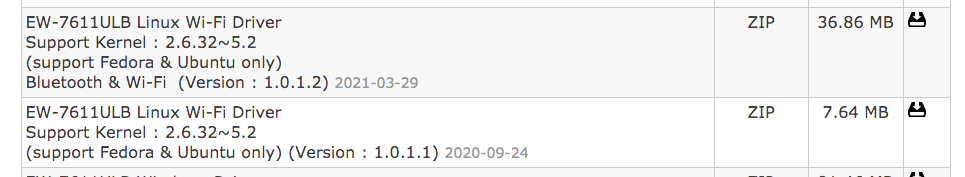I have an Edimax 7611 wifi dongle I'm trying to install. All the instructions I've found seem to require an existing internet connection to download updates and drivers. Is there a way to put the driver on a USB drive, copy it to the Pi, and install it from there? My Pi (a 2 B) has the latest stock version of Raspbian.
1 Answer
Unless I'm missing something, simply go to the Edimax download page for that device,
It's not hard to find, it was the third result when I googled edimax 7611 driver.
Then download on a Mac or PC, then as you say, copy to a USB stick and then stick it in your RPi and install.
As Raspbian is Debian based, then the Ubuntu driver should work.
It is unclear why:
- You can't temporary stick an Ethernet cable in your Pi
- What instructions you've read that state you need a connection to download updates and drivers. I mean, even my solution requires the internet, but not necessarily on the Pi itself.
-
2Thank you, that is the answer I was looking for. I can connect an ethernet cable, it's just not convenient so I was looking for another solution.– ChrisCommented Aug 22, 2021 at 14:46