I bought the official Raspberry Pi Display and wonder now how I can display a GUI on it. I‘m using Raspbian with desktop. I did a lot of research and tried to make an Autostart Programm, which shows a tkinter GUI. But this didn‘t work out so well. What‘s the best way to display a self made GUI( with python tkinter) on the display. I have no big raspberry Pi experience so beginner friendly explanations would be perfect.
1 Answer
The simplest GUI is guizero. To install:
pip3 install guizero
Simple example:
from guizero import App
app = App(title="Hello world")
app.display()
https://lawsie.github.io/guizero/start/
One method to autostart:
sudo thonny /etc/xdg/lxsession/LXDE-pi/autostart
Add:
@python3 /home/pi/test.py

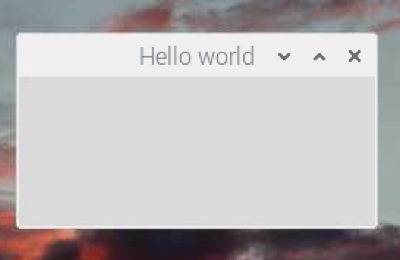
But this didn‘t work out so well.