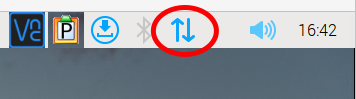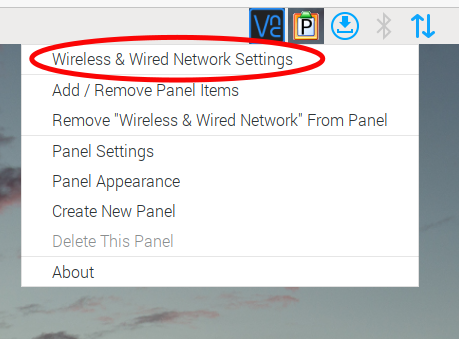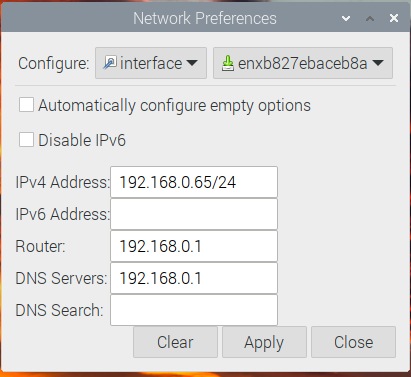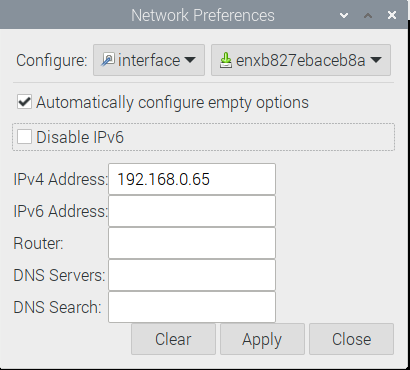Background
I know how to set up a static IP address by editing /etc/dhcpcd.conf.
How do I set up networking/WiFi/static IP address on Raspbian/Raspberry Pi OS? lists many ways.
For example, I have added the following lines:
# Custom static IP address for eth0
interface eth0
static ip_address=192.168.0.65/24
static routers=192.168.0.1
The interface name may be different in your Pi.
This method works fine for me in both Buster and Bullseye.
This method directly assigns a static IP address to the Pi. This is different from requesting a specific IP address from the dynamic IP address range set in the router or assigning a specific IP address to the Pi in the router settings.
Question
How do I achieve the same objective of assigning a static IP address via the GUI without manually editing the file?
Thanks