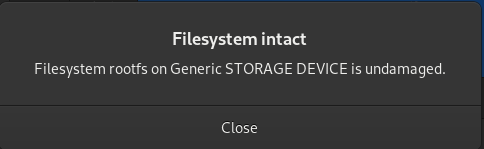I'm well aware this question has been asked about a million times already but apparently nothing seems to help me.
I was just going about my business over ssh on my raspi zero when I suddenly lost connection. I went to check on it and I was greeted with a black screen with the LED off. I immediately thought it's fried but then there was absolutely no reason for that so I checked and there was 3.3V, so I rebooted and I got kernel panic, could not mount VFS (179,2) or something of the kind.
I put the SD card in a USB card reader to try to fix it but whenever I plug it in it says it is in read only mode and only the boot partition gets mounted. This happens if I try to mount rootfs:
# sudo mount /dev/sdc2 /mnt
mount: /mnt: cannot mount /dev/sdc2 read-only.
I have found gnome's disks utility to be quite useful over the years so I resorted to it but without any luck as well. I ran the "Check filesystem" option, which reported that the fs is not broken:
Also no luck with e2fsck:
# e2fsck -f /dev/sdc2
e2fsck 1.46.2 (28-Feb-2021)
e2fsck: Read-only file system while trying to open /dev/sdc2
Disk write-protected; use the -n option to do a read-only
check of the device.
After some more digging I discovered I can mount it with
# mount -o ro,noload /dev/sdc2 /mnt
And files seem to be ok, so I think if I knew what was the reason it's going into readonly mode then maybe I could recover it...
Any help's greatly appreciated!!!
EDIT:
I also tried opening the card with a standard sd card adapter and I got voltage switch error and error -110.