I’ve got a new RPi zero W and I’ve install raspbian using the imager tool (32 bit) and when booted the OS works fine, all programs open etc except for web browsers.
I’ve reinstalled chrome and even installed Firefox, but none will open up, it just shows the timer curser (like it’s doing something) and then nothing.
Also, installed all updates and reinstalled the OS, but no luck.
Any ideas?

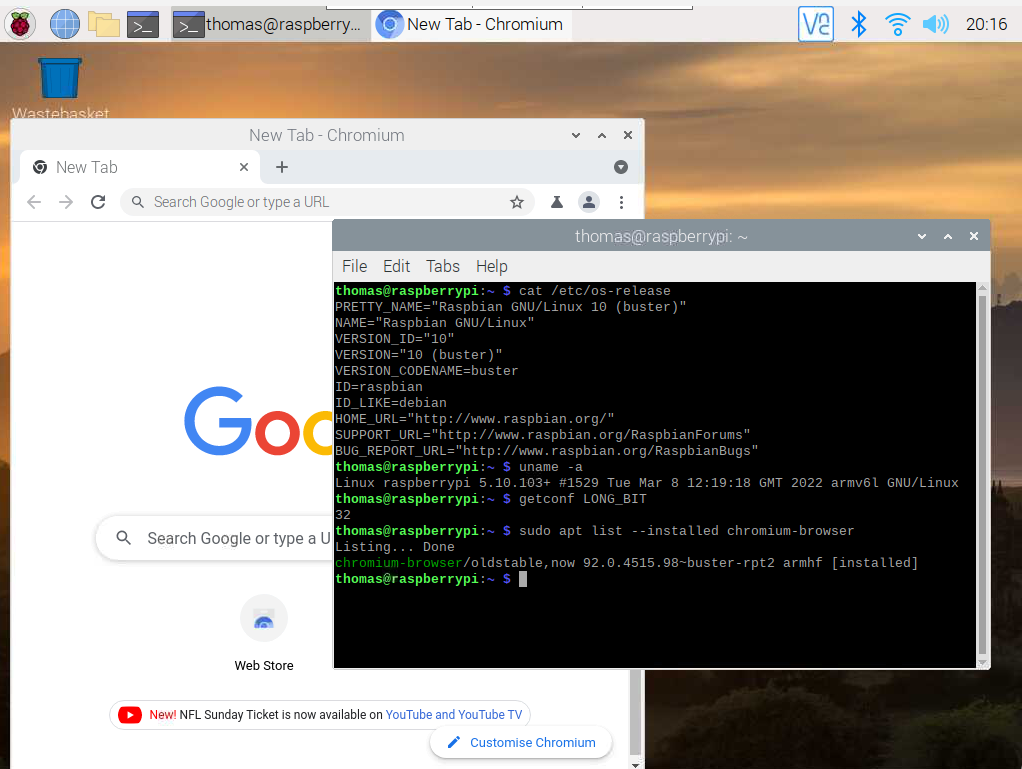
firefox, dunno what it is for chromium. You should also check on the process in another terminal, trytop -p $(pidof firefox).