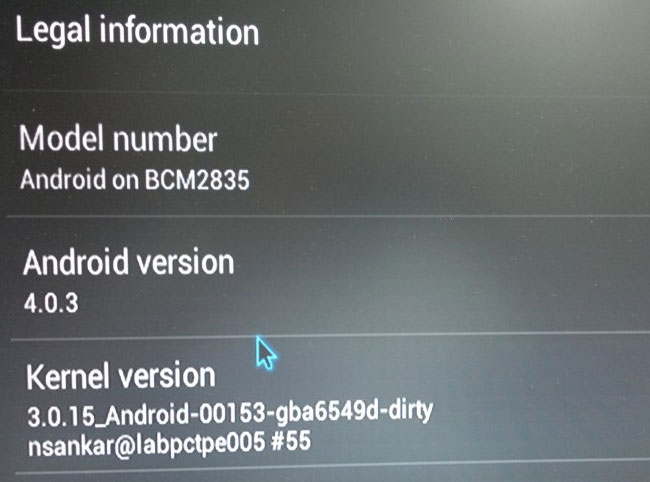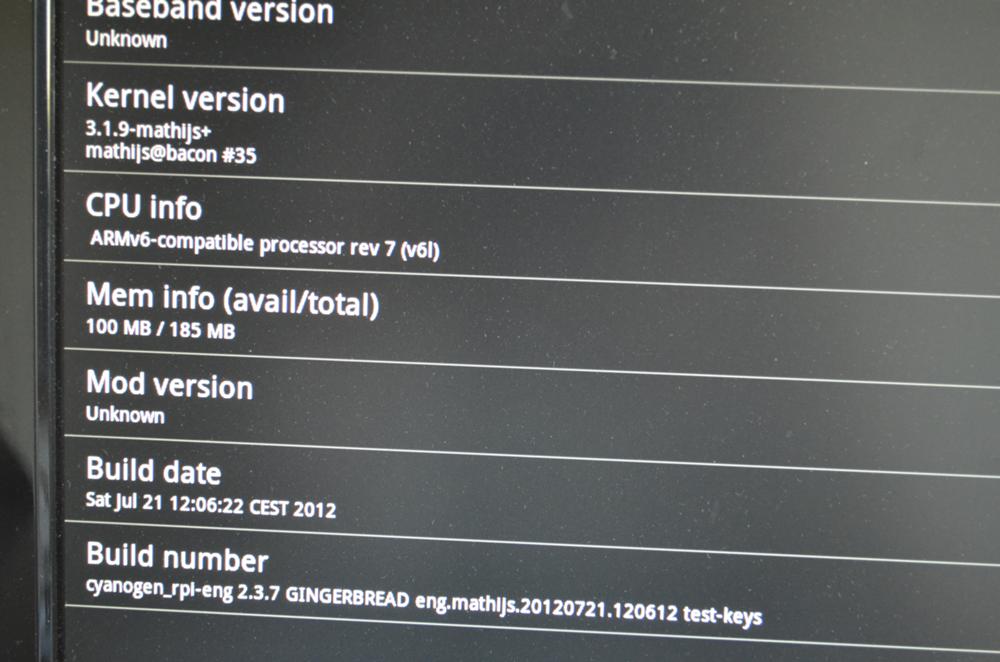I am looking for a simple solution to play videos and music stored on my NAS. I've found the Raspberry Pi and projects like OpenElec and RaspBMC which will run XMBC on the board.
My problem is that I've found inconsistent reviews regarding the performance. Some sources say, the board isn't powerful enough to render the GUI, which results in lagging, while others say, they play HD videos without any issues.
Although the price of the device is pretty low, I don't want to buy it simply to find out it isn't powerful enough for my needs.
It would be ok for me if
- I don't need to wait a minute for a reaction in the XBMC menu
- I have to wait some time until playback starts
- If it doesn't play all videos (I could re-encode)
It would not ok
- If videos are lagging
Is the Raspberry Pi sufficient for this requirements or should I have a look for more powerful hardware? Please keep in mind that I am not a consumer and I am perfectly fine to play around with the device.