This question asks about using /proc/cpuinfo to identify the revision of the board I have.
Are there any visual characteristics that differentiate between the different board revisions?
This question asks about using /proc/cpuinfo to identify the revision of the board I have.
Are there any visual characteristics that differentiate between the different board revisions?
Wikipedia has a good graphical summary of the various board designs:
Raspberry Pi 1 model A+ revision 1.1: 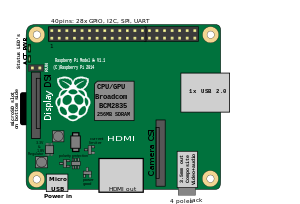
Raspberry Pi 1 model B and B+ revision 1.2: 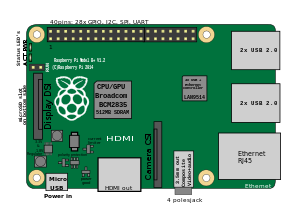
The Raspberry Pi 1 model B revision 2: 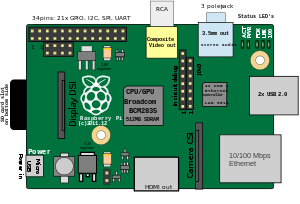
The Revision 2 board has holes for an additional header next to the main header P1 and also there are now mounting holes.
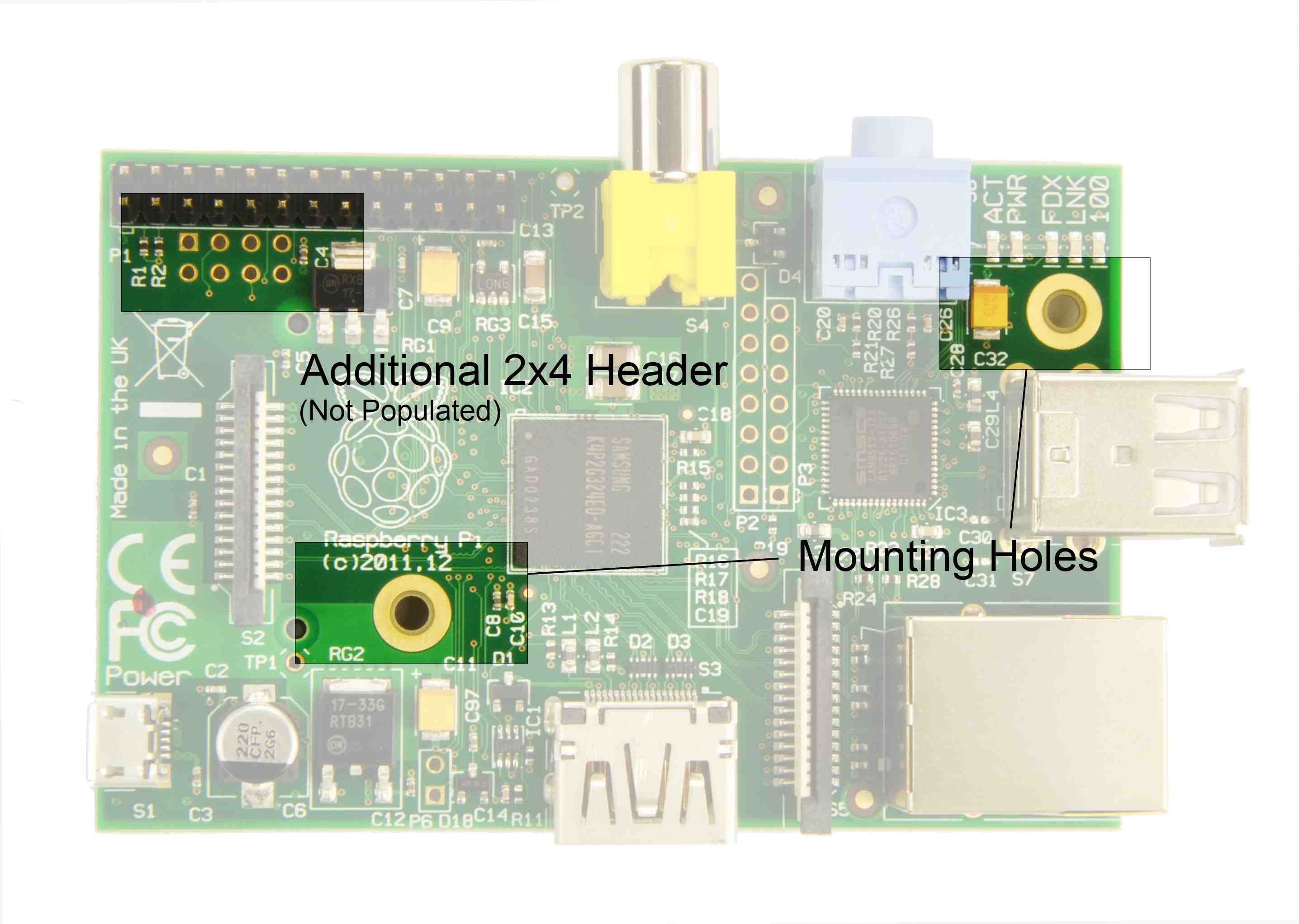
https://www.element14.com/community/community/raspberry-pi/blog/2016/11/21/how-to-identify-which-model-of-the-raspberry-pi-you-have nice overview showing also rpi 3 vs rpi 2
Not really. Board revision is not printed on PCB. You can, however, easily check if you have the latest (right now) revision - it has mounting holes and older ones did not have them. It also has "made in UK" text written while older ones did not have them. If Foundation make some other future revisions, you won't be able to differentiate them in such easy way.