I've been researching how to use a servo on my Raspberry Pi but the tutorials concerning this seem very complicated. This surprised me, since the Raspberry Pi has GPIO built right in.
Despite the Pi appearing to be servo-ready, most of the sources I have looked at have a setup that looks something like this:
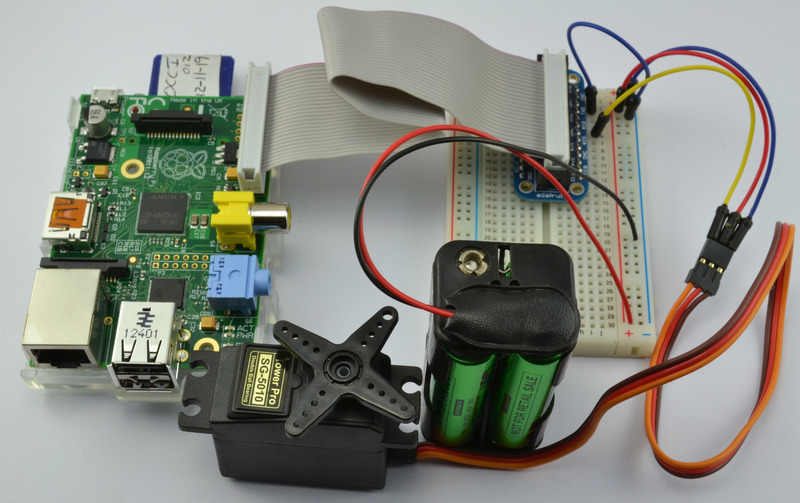
They involve a breakout board and an extra power supply, which is not space efficient, nor does it seem like it should be the case, given hardware the Raspberry Pi has.
To my understanding this is caused by a voltage difference problem. The board itself takes in 5 volts and outputs around 3.5 volts to the GPIO pins. Most servo motors require 5 volts.
This raises some questions:
- Is this correct? Do I, in fact, need a breakout board to use a servo on my Pi? This example I found doesn't appear to require a breakout board, but it still contains an extra power supply.
- Why did the makers of the Raspberry Pi do this? It seems like poor decision making to me.
- I tried to look online for a servo motor that takes 3.5 volts, but I wasn't able to find anything. Has anyone been able to circumvent this problem?
I'm interested in a very basic servo implementation on the Pi that does not take up a lot of extra space nor demand extra hardware / power.
Thank you so much for any guidance you could provide on this matter.
