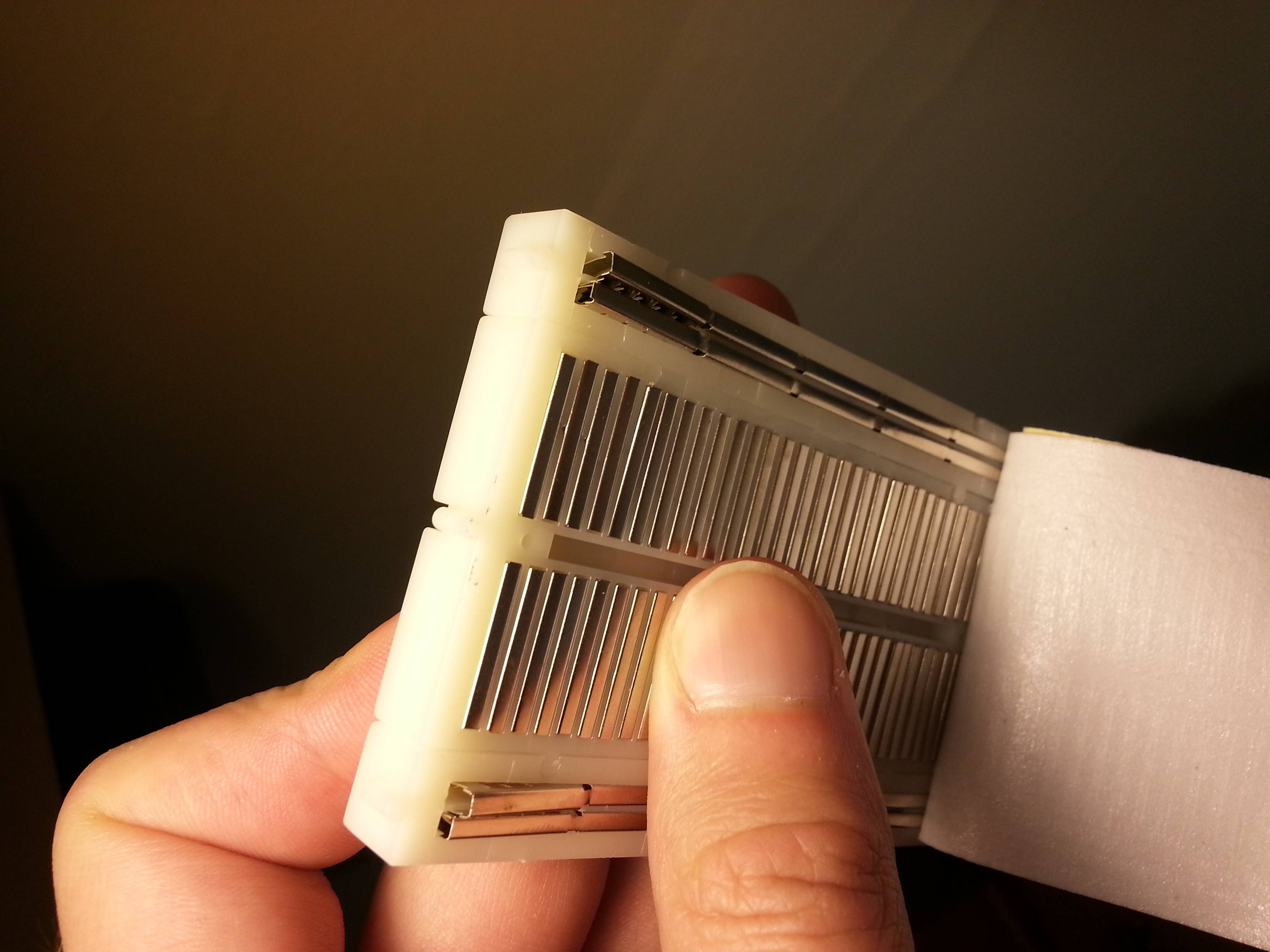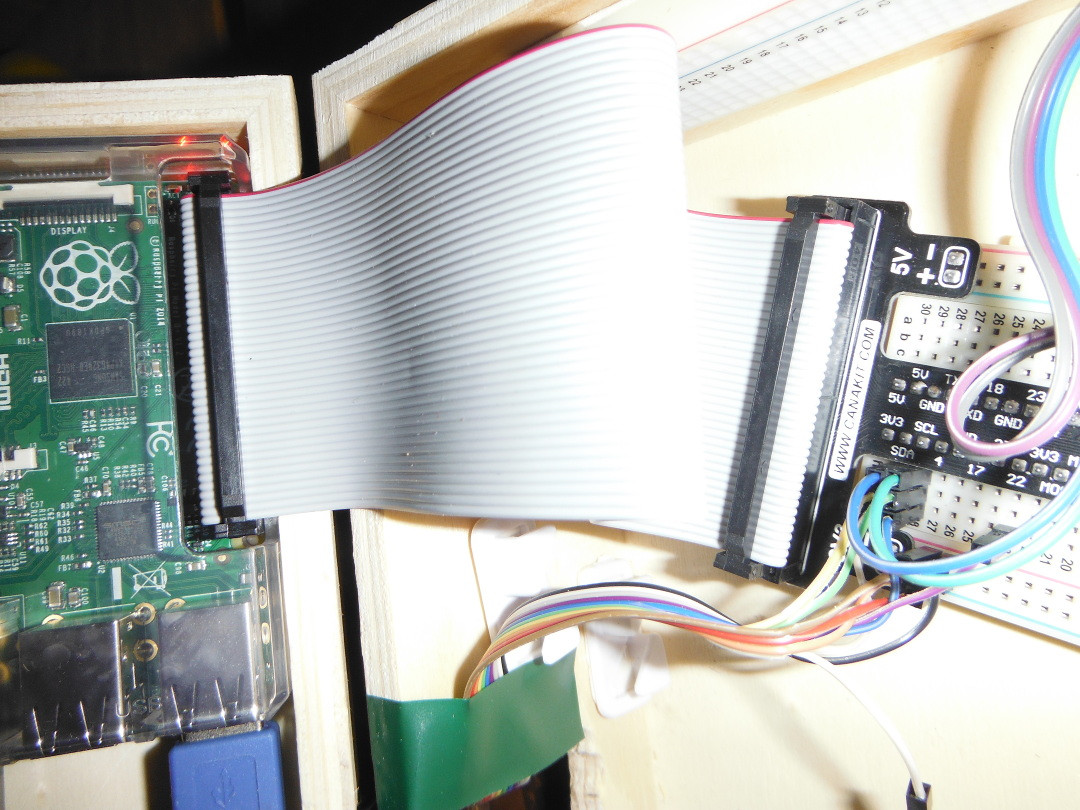I have a Raspberry Pi 2 that works great until I try connecting a breadboard to it via a 40-pin ribbon cable and GPIO-to-breadboard interface board. Whenever the board is connected to the pi, the pi ceases to run. No lights on the leds, as if there is no power going to the device.
Trying to isolate the problem, I've made the following observations:
- If I create a simple led circuit on the breadboard and power it with wires going directly from the GPIO pins to the circuit, there are no problems.
- If I connect the ribbon cable to the pi and try powering the led test circuit from the 3.3v pin and ground, there are no problems.
- If I connect the GPIO-to-Breadboard interface, and try powering the test circuit from the +/- leads on the interface, there are no problems.
- As soon as I plug the GPIO-to-Breadboard interface in to the breadboard, blammo, no power to the raspberry pi or to the breadboard.
I am using the components included in the canakit starter set: http://www.canakit.com/raspberry-pi-starter-ultimate-kit.html
Am I missing something?