Note: It may not be working because of which cable I am using.
So I have a Raspberry Pi 2 Model B and I want to connect it to a computer monitor that only takes composite video input.
This is what I'm using to output composite video:

I've edited the config.txt file to ignore HDMI output and use NTSC video. I've also commented force_hdmi so that it wouldn't force that output.
But this is all I get:
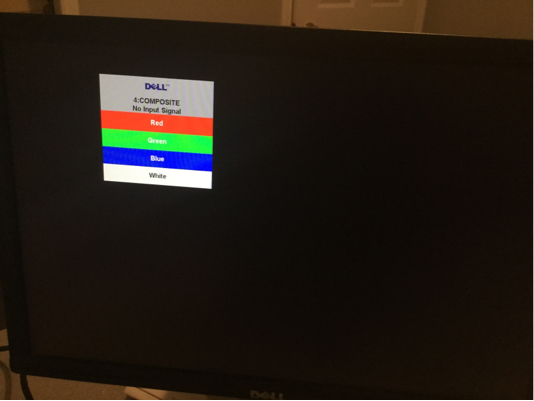
No input signal.
What should I do?
Ps I'm running on the Raspbian operating system.
