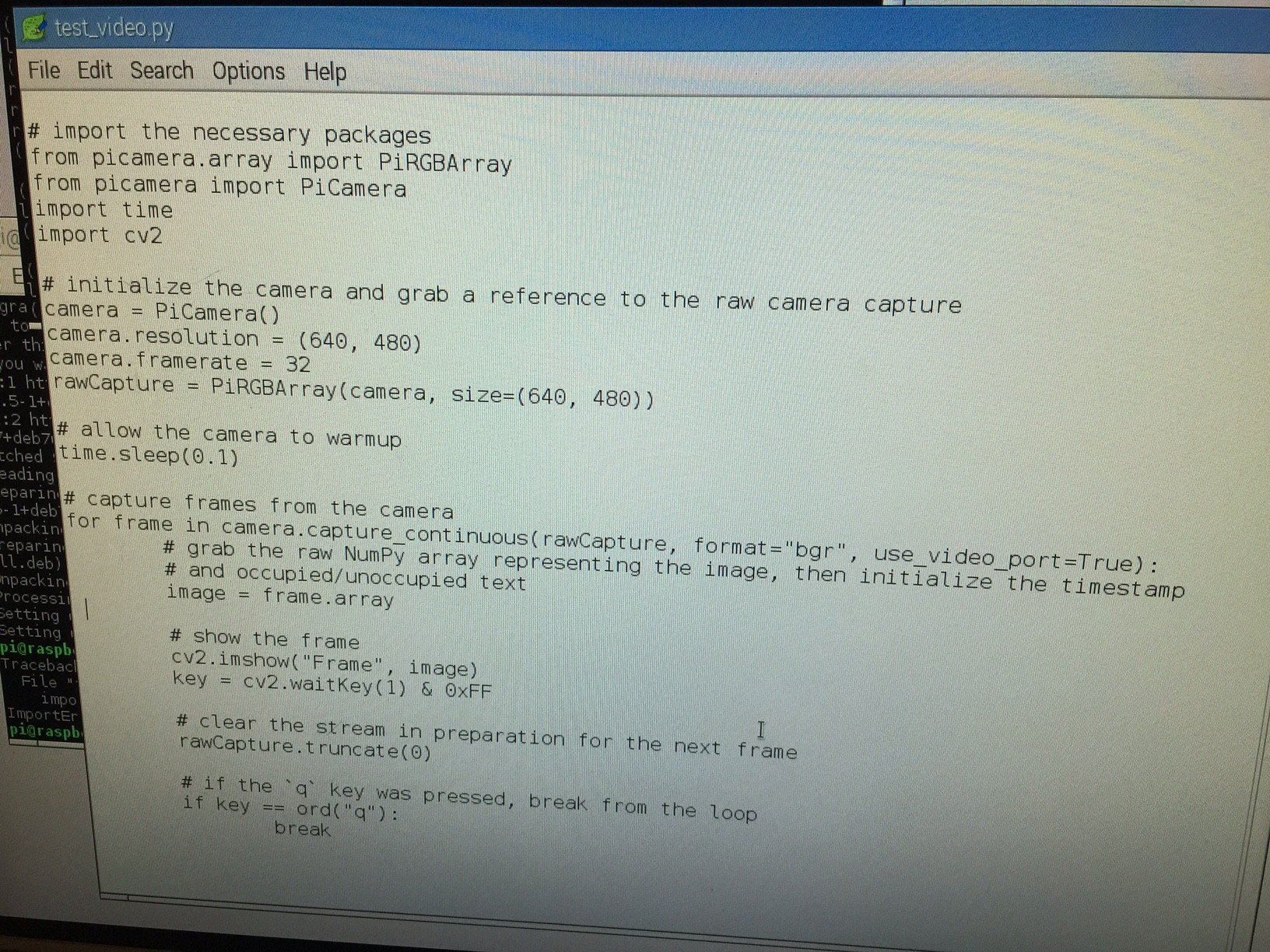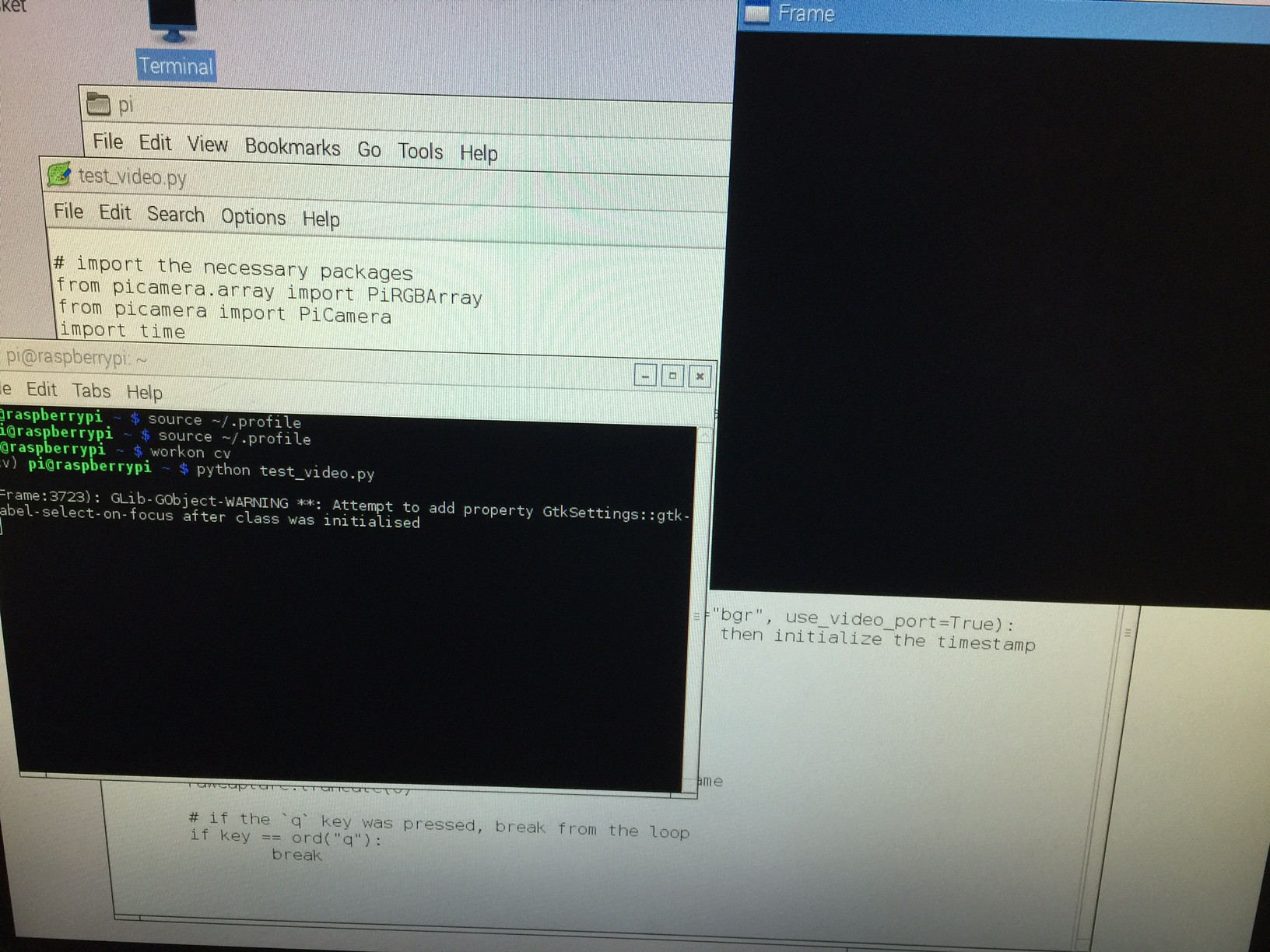If anyone has followed pyimagesearch.com's tutorial on accessing the pi camera through OpenCV and Python you will know what I am talking about. Here are the details I am in the created python environment.
source ~/.profile
workon cv
python video_test.py
when i execute the script it results in a black frame with nothing in it and only this output printed.
GLib-GObject-WARNING**: Attempt to add property GtkSettings::gtk-label-select-on-focus after class was initialised.
Here is the code from the site. I am not the author of this code or linked tutorial