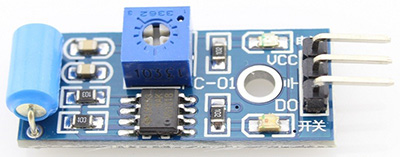I recently purchased four of these SW-420 based vibration sensor modules, and am following along with this question: Python code for SW-420 vibration sensor.
I am brand new to circuitry and want to know basically how to connect the sensors to the Pi and, more specifically, can I connect them directly to the Pi? I have four sensors, I have already tried to splice four power and four ground wires from each device and connect them to the 5V and ground pins on the Pi, then connect each of the digital out pins to the gpio pins on the board.
Any input or thoughts on why my first crack at this didn't work is greatly appreciated!