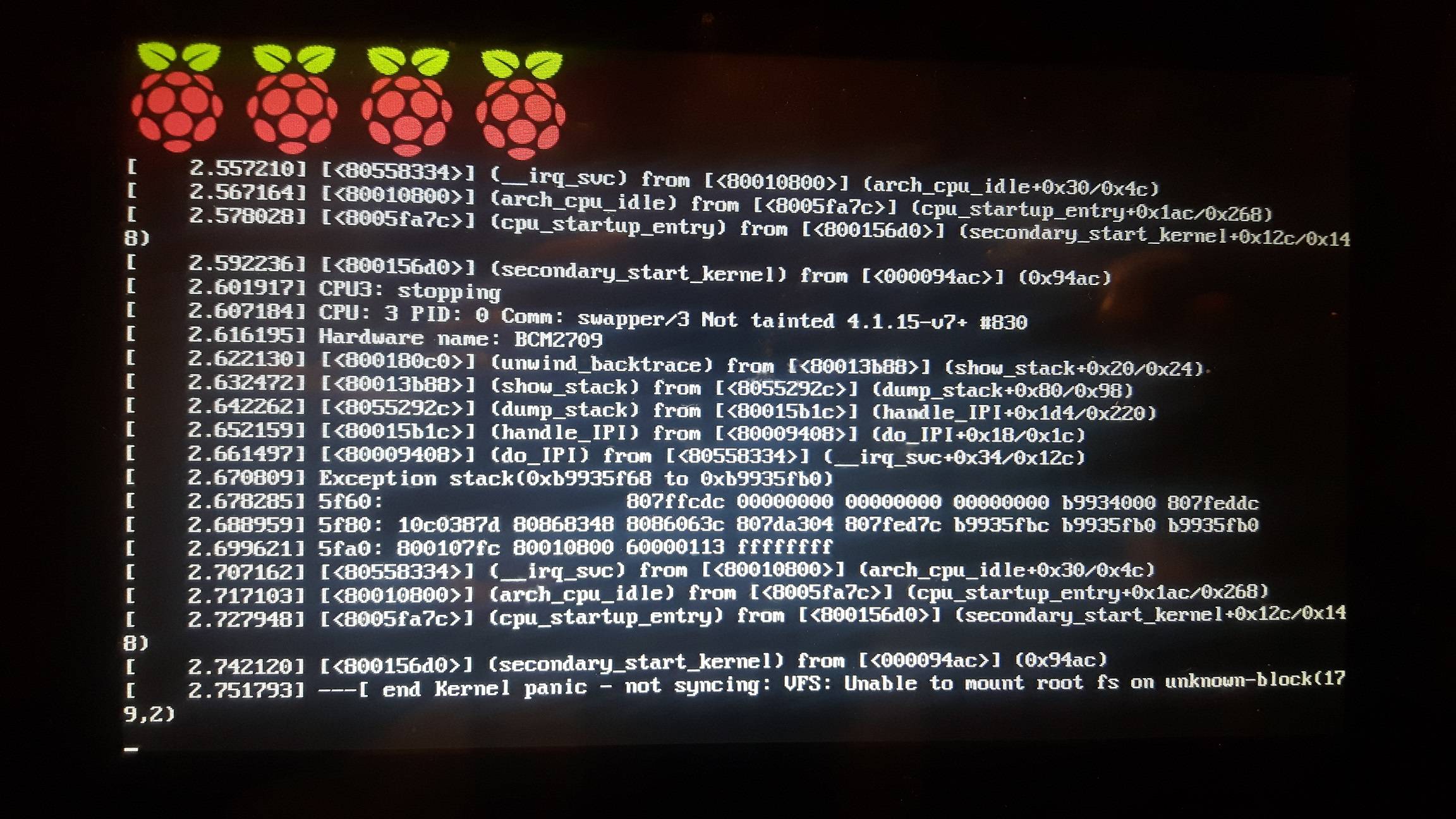I have several RaspberryPi's running (~100). After a power breakdown some devices no longer started with the following error message:
It seems that the root-partition is broken. After I have connected the SD-card to the PC I was able to run fsck and within a few seconds everything was fixed and the SD-card booted without any problems.
My question: Is it possible to include fsck or something similar to the partition with the linux kernel? I like to make an automatic fsck at the boot-time to fix filesystem problems (especially problems onthe /-partition). Is this somehow possible or what is the best-practice to solve this problem?
The only alternative I see is to make the system read-only, but for this more effort is required. I hope I can avoid this now (and implement it later when I have more time).
Thank you very much