I ran some usermod command, through SSH, now I can't get back into my Pi by using the line that worked before (ssh [email protected]) because it says 'Permission denied, please try again'. I tried formatting and re-installing the O/S onto the SD Card, but the same exact error is being given, as if I did not format it?
I had installed Apache when it was working fine, (before the format) and it seems that now, after the format, Apache is being started when the device is switched on (I hooked it up to a TV and it says Apache server running or something like that)
Can anyone identify the problem?
So this is what i got entering ssh -v [email protected]:
OpenSSH_5.6p1, OpenSSL 0.9.8r 8 Feb 2011
debug1: Reading configuration data /etc/ssh_config
debug1: Applying options for *
debug1: Connecting to 192.168.104 [192.168.0.104] port 22.
debug1: Connection established.
debug1: identity file /Users/xxxxxx/.ssh/id_rsa type -1
debug1: identity file /Users/xxxxxx/.ssh/id_rsa-cert type -1
debug1: identity file /Users/xxxxxx/.ssh/id_dsa type -1
debug1: identity file /Users/xxxxxx/.ssh/id_dsa-cert type -1
debug1: Remote protocol version 2.0, remote software version OpenSSH_6.0p1 Debian-3
debug1: match: OpenSSH_6.0p1 Debian-3 pat OpenSSH*
debug1: Enabling compatibility mode for protocol 2.0
debug1: Local version string SSH-2.0-OpenSSH_5.6
debug1: SSH2_MSG_KEXINIT sent
debug1: SSH2_MSG_KEXINIT received
debug1: kex: server->client aes128-ctr hmac-md5 none
debug1: kex: client->server aes128-ctr hmac-md5 none
debug1: SSH2_MSG_KEX_DH_GEX_REQUEST(1024<1024<8192) sent
debug1: expecting SSH2_MSG_KEX_DH_GEX_GROUP
debug1: SSH2_MSG_KEX_DH_GEX_INIT sent
debug1: expecting SSH2_MSG_KEX_DH_GEX_REPLY
The authenticity of host '192.168.104 (192.168.0.104)' can't be established.
RSA key fingerprint is a1:2b:d7:53:34:dc:89:ef:08:4a:26:c0:03:5b:20:4e.
Are you sure you want to continue connecting (yes/no)?
So I hit Yes, and enter the password, then this comes up:
debug1: Authentications that can continue: publickey,password Permission denied, please try again.
:(
I messed up some root permissions, I'm certain the password is correct but I think it's telling me Access Denied/Permission Failed because of the permissions, but now since I can't login I don't know how I can change them?
As I said earlier, I tried formatting my SD card and re-booting the device, although it seems like I did not even format it as the same permission problems like before are still there. Could it be that I'm not formatting correctly?
Updated:
@Jivings I had the same thoughts, so I tried to access it via my PC using Putty, and it would give me ACCESS DENIED.

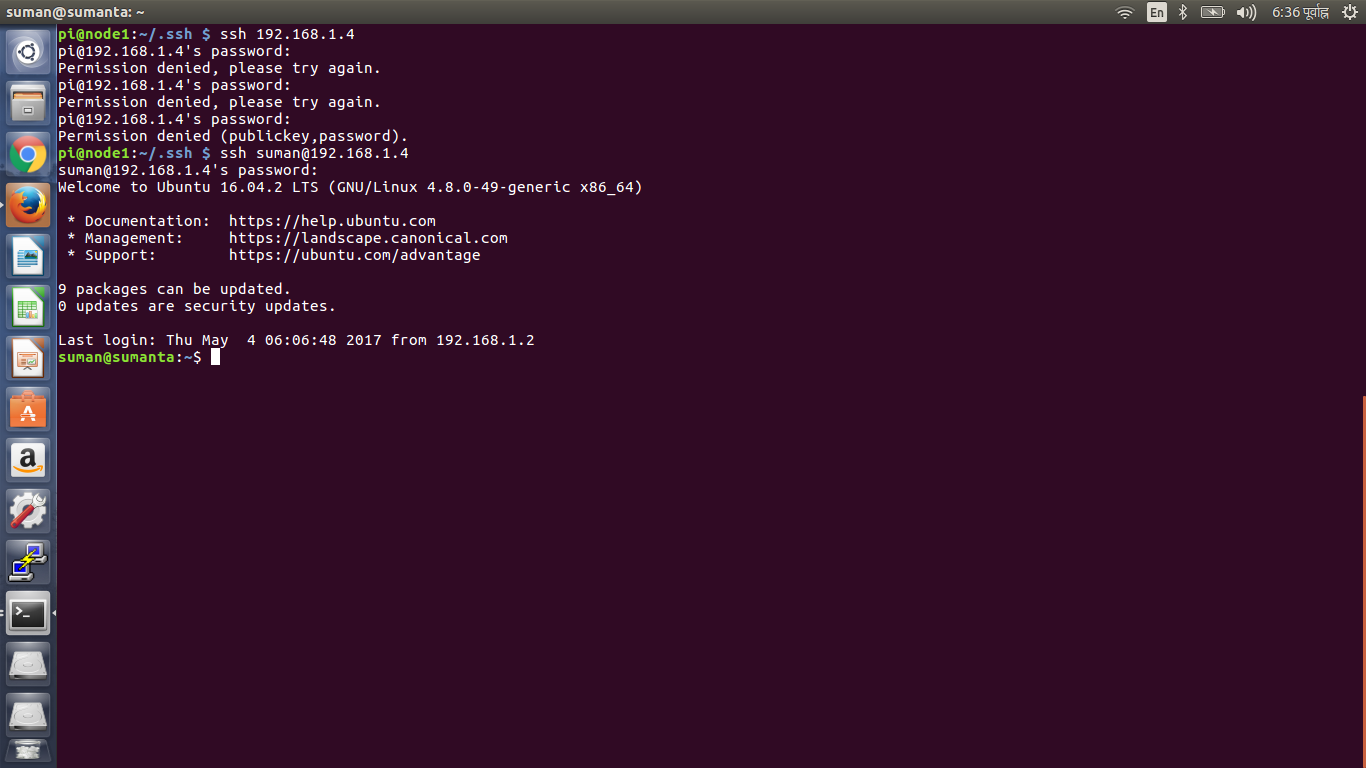
-voption to yoursshcommand (ssh -v [email protected]) and edit your question to contain full output of this command, it would help to identify the problem.