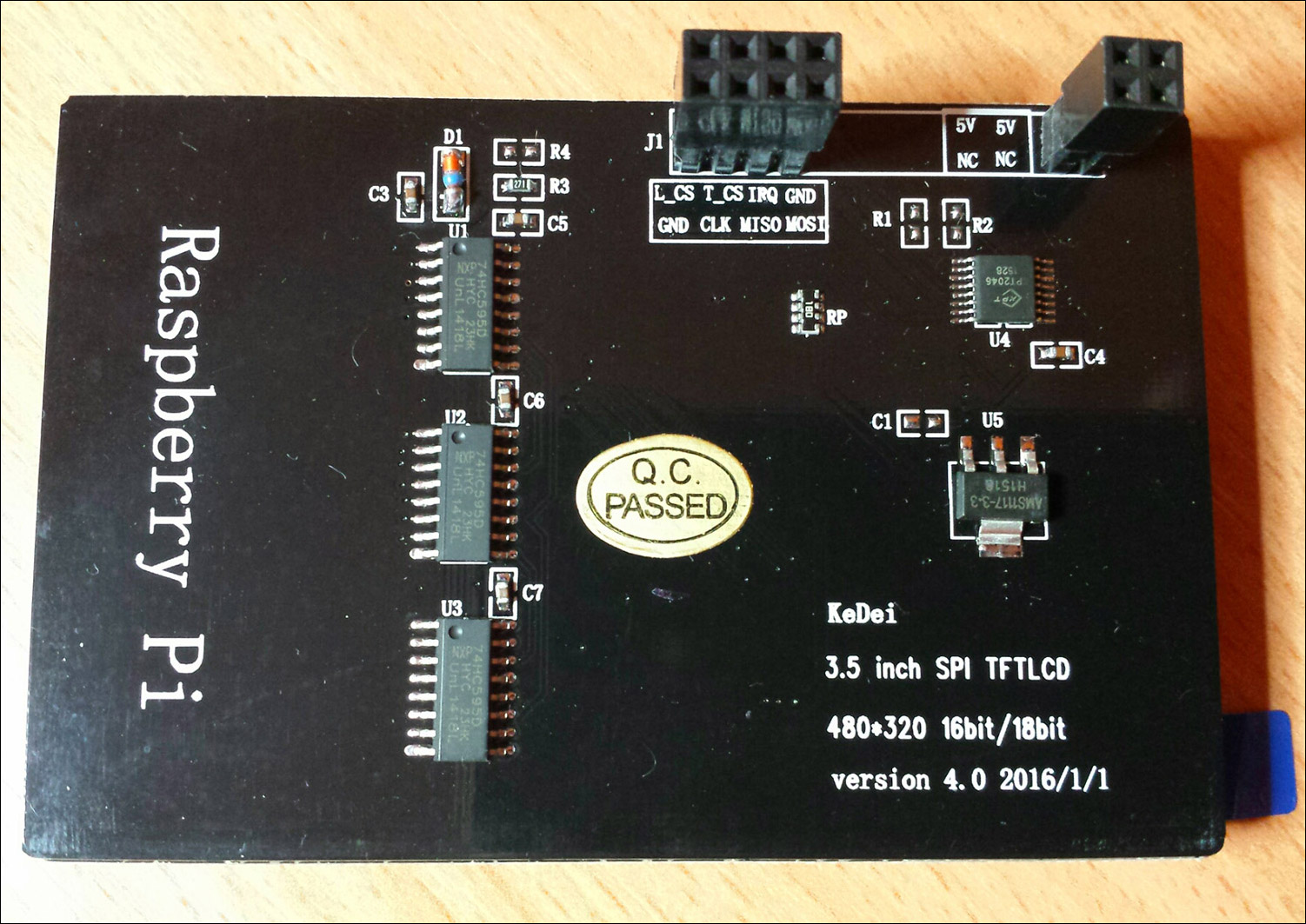I've recently bought this display module for my Raspberry Pi 3.
It's the version 6.3. I followed the installation steps that I found on Google, so I burned rpi_35_v6.3_jessie8_kernel_4_4_50 (that I found on KeDei website) to my SD card and booted from it. Everything works fine until I run apt update and apt upgrade.
After that on the next restart the display doesn't work, only shows blank white screen.
After some search I found this article and realized I have to run sudo apt-mark hold raspberrypi-bootloader before the upgrade to exclude it from the upgrade process. But still doesn't work.
Is there a way to upgrade and keep the screen working?