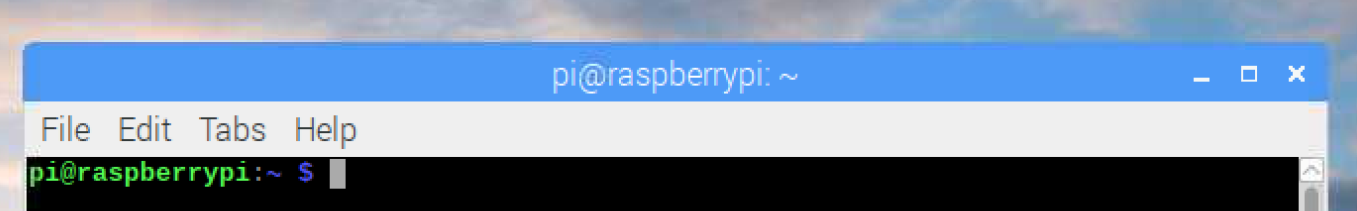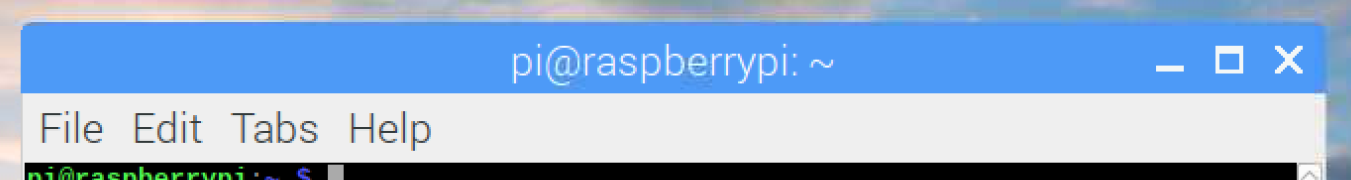On the latest release of Raspbian, there's a new feature that allows you to change the UI settings to make it suitable for Large, Medium and Small displays. The setting for Large displays (among other things) increases the size of the Minimise/Maximise/Close buttons. As am currently using my RPi with a touchscreen, I find it quite useful, as it makes it easier to interact with those buttons.
Normal:
Large:
However, the other settings the 'Large display' setting changes make keeping it not suitable (as expected, everything is too big) and so I'd like to know how to only enlarge the title bar buttons, but nothing else.
Any suggestions would be much appreciated!