I have a RPi 3 and the AdaFruit PiTFT 3.5”. I’m trying to connect the screen to the Pi using Pimoroni male to female jumper jerky cables (DuPont cables) because I want it to be further away from the Pi and to attach other things to the Pi’s GPIO pins. When I wire up the screen, from the screen’s female 2x20 GPIO header to the Pi’s GPIO header, it flickers to half brightness and emits a low whining noise, but nothing else.
The screen works just great (mirroring HDMI) when I plug it directly into the Pi’s GPIO. I only connected the pins required by the pinout.xyz page for the PiTFT, and I’ve triple checked that they’re going into the right GPIO inputs. What am I doing wrong?
Edit: some photos of the setup (the screen's backlight is on, but barely):

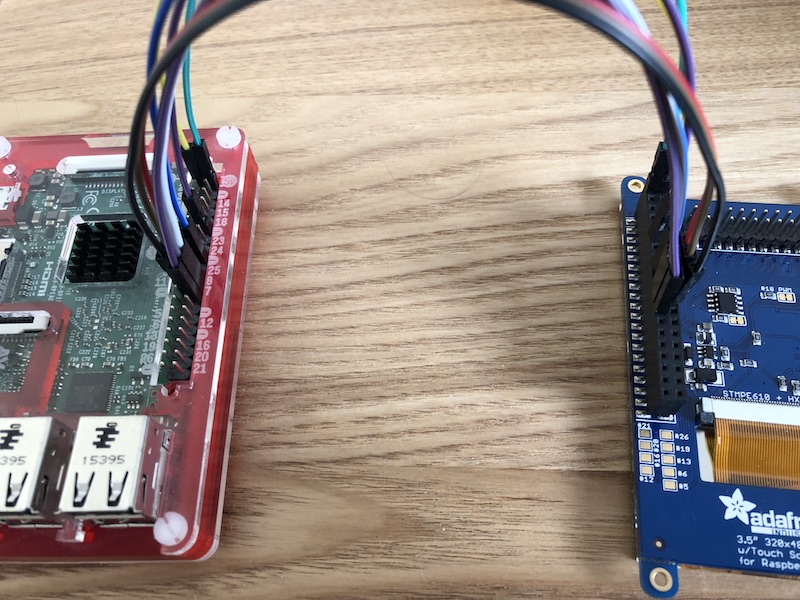
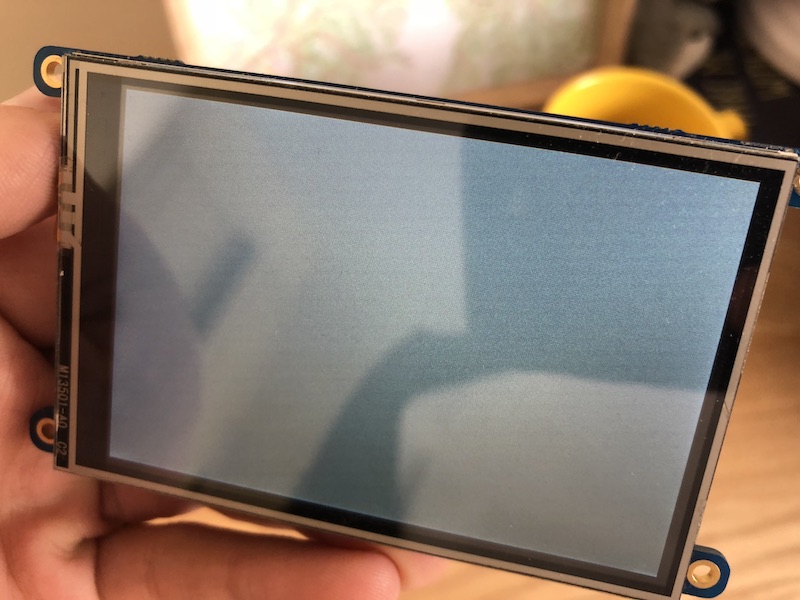
the screen’s male 2x20 GPIO header to the Pi’s GPIO headerThe screen doesn't have a male 2x20 header. And you cannot connect male to male with MF Dupont wires. BTW: did you also connect power (3v3 and 5V) and GND?