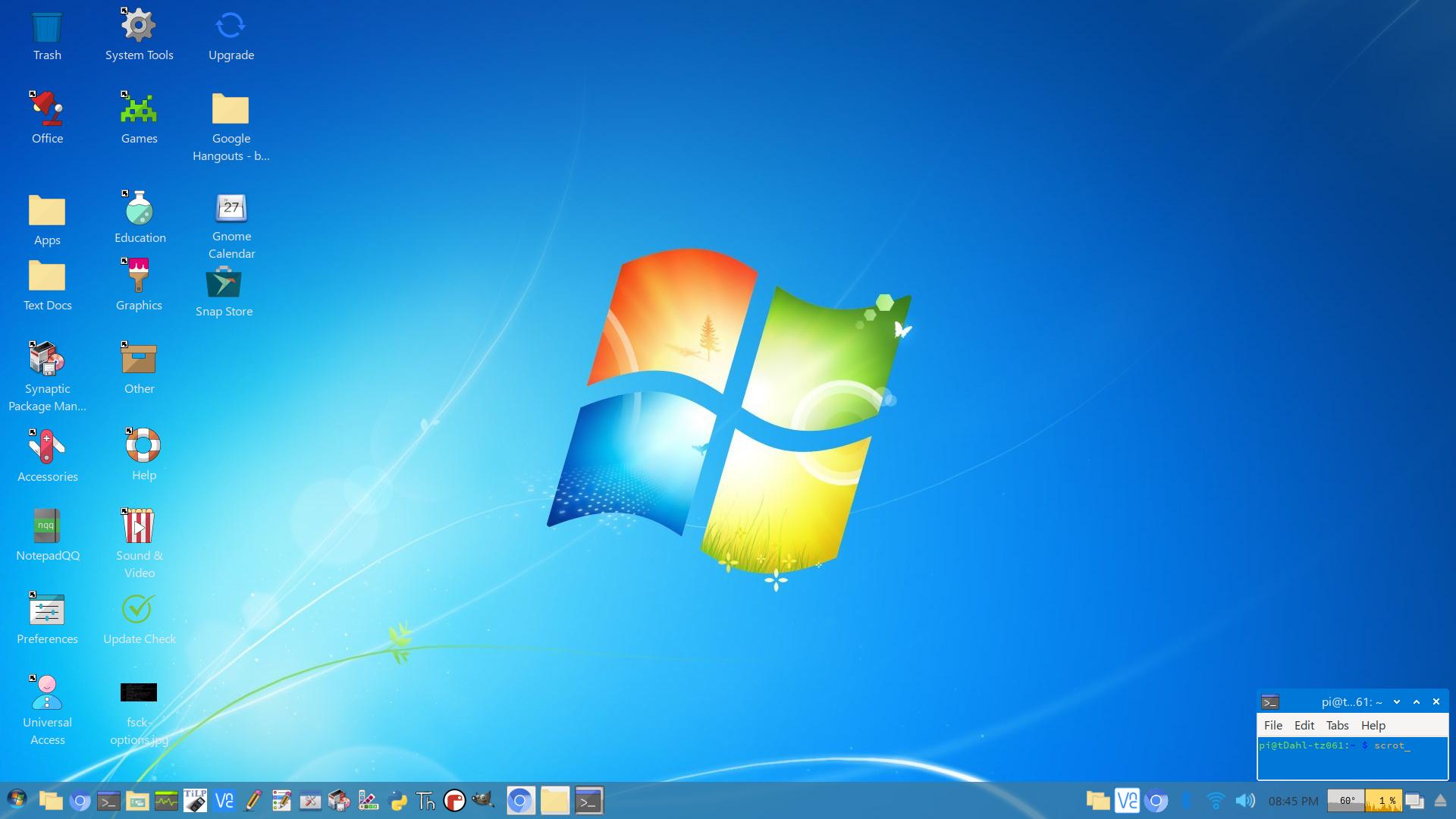
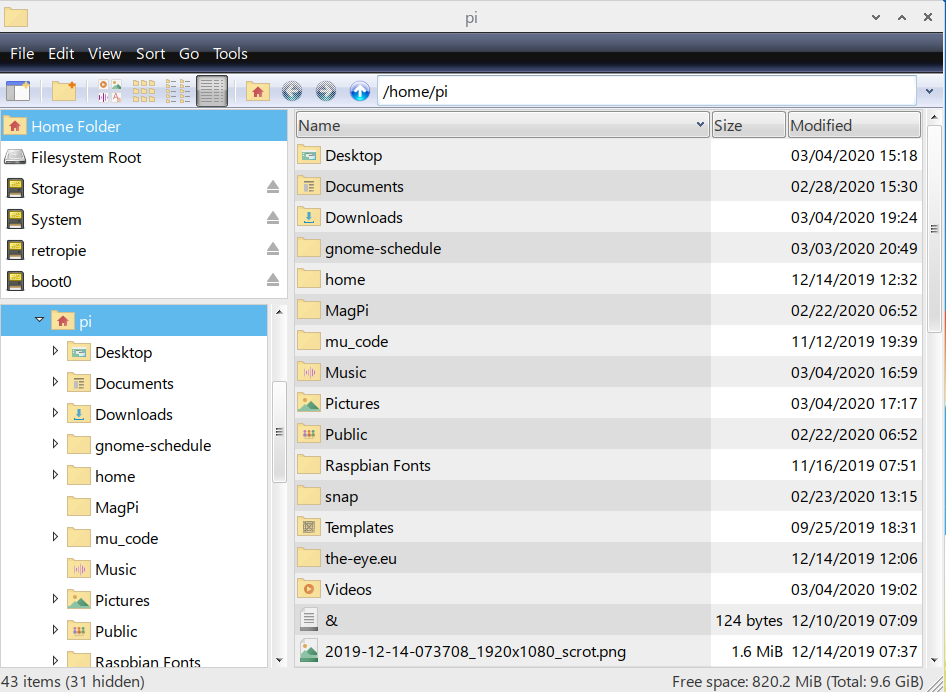 My goal is to make Raspbian look like the good old OS, Windows 7. So far, I have already completed:
My goal is to make Raspbian look like the good old OS, Windows 7. So far, I have already completed:
- Installed the Windows 7 theme
- Installed the mouse cursor theme
- Changed the background to default Windows 7 picture
- Changed the menu bar icon
I have all the default Windows 7 .ico images in my downloads folder, and I am wondering if there is an easy way to install all the icons and replace the default PiXflat file icons. Is there a way to do this? I attempted at making my own theme... but failed miserably. Help is appreciated! I loved the Windows 7 OS, and I heard Linux can look like Windows 7. So this is what I am trying to do
Link to download SegoeUI font from Microsoft: http://b.xfreeservice.com/redir/clickGate.php?u=8otB939m&m=12&p=3b121G4eNI&t=33&splash=0&s=&url=https%3A%2F%2Fdocs.microsoft.com%2Fen-us%2Ftypography%2Ffont-list%2Fsegoe-ui
