By the looks of the schematic the GPIO pins are connected to +5v Rail;
I have copied part of the input schematic on the USB power. In this sub section the +5v supplied from the USB connector is filtered to give a nice stable 5v supply to the 5V0 Rail.
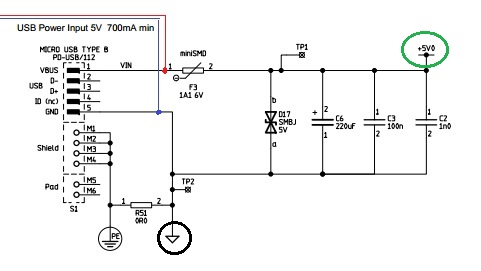
By studying the schematic you come to realise there are 3 more voltages (4 in total) used on the Pi.
- 5.0v; HDMI (self protected)(now I know why my active HDMI to VGA works OK)
- 3.3v; BCM and LAN IC's
- 2.5v; DAC
- 1.8v; BCM(RAM) and LAN
This sub circuit which is connected to the 5V0 rail has 3 voltage regulators with their own filter capacitors.
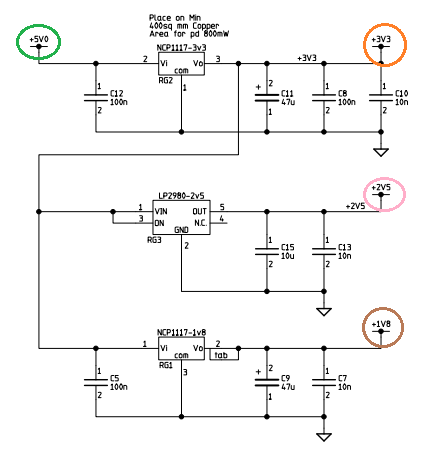
IMPLICATIONS
To answer your question. Yes you can supply 5v on the GPIO pin. BUT, it has no backward protection and it was not really designed to be a 5volt input pin. the 3.3v pin definitely cannotcan also be used as a voltage supplypowered with 3.3v as the regulator has build in protection- but again it leaves your BCM unprotected! Typically any power pins on GPIO area are used to power extended circuits.
You need to realise that the USB schematic was carefully designed to be used as the primary +5V input and protects the Pi from getting fried. The GPIO pin does not offer this protection fully and you really need to trust your power supply if you want to do that!
Usually people make another high powered PCB to drive other things. For example an H-Bridge used to drive motors for a robot. All it needs is TTL signals to control the motors but it runs of its own power supply; and most of the time it supplies power to the MCU/CPU via its own protective circuits isolating it from the high power circuit.
ALTERNATIVE
It is not ideal but you can connect +5v to the TP1 and GND to TP2 (TP = Test Point)
Cut the micro USB cable and use the RED and BLACK colour coded cables and connect it to your power adapter. Using power adapters that are rate more than 1AMP (1000ma) is fine. The Raspberry Pi will not use more than 800ma any way- But the voltage HAS to be 5votls

