That's my current structure:
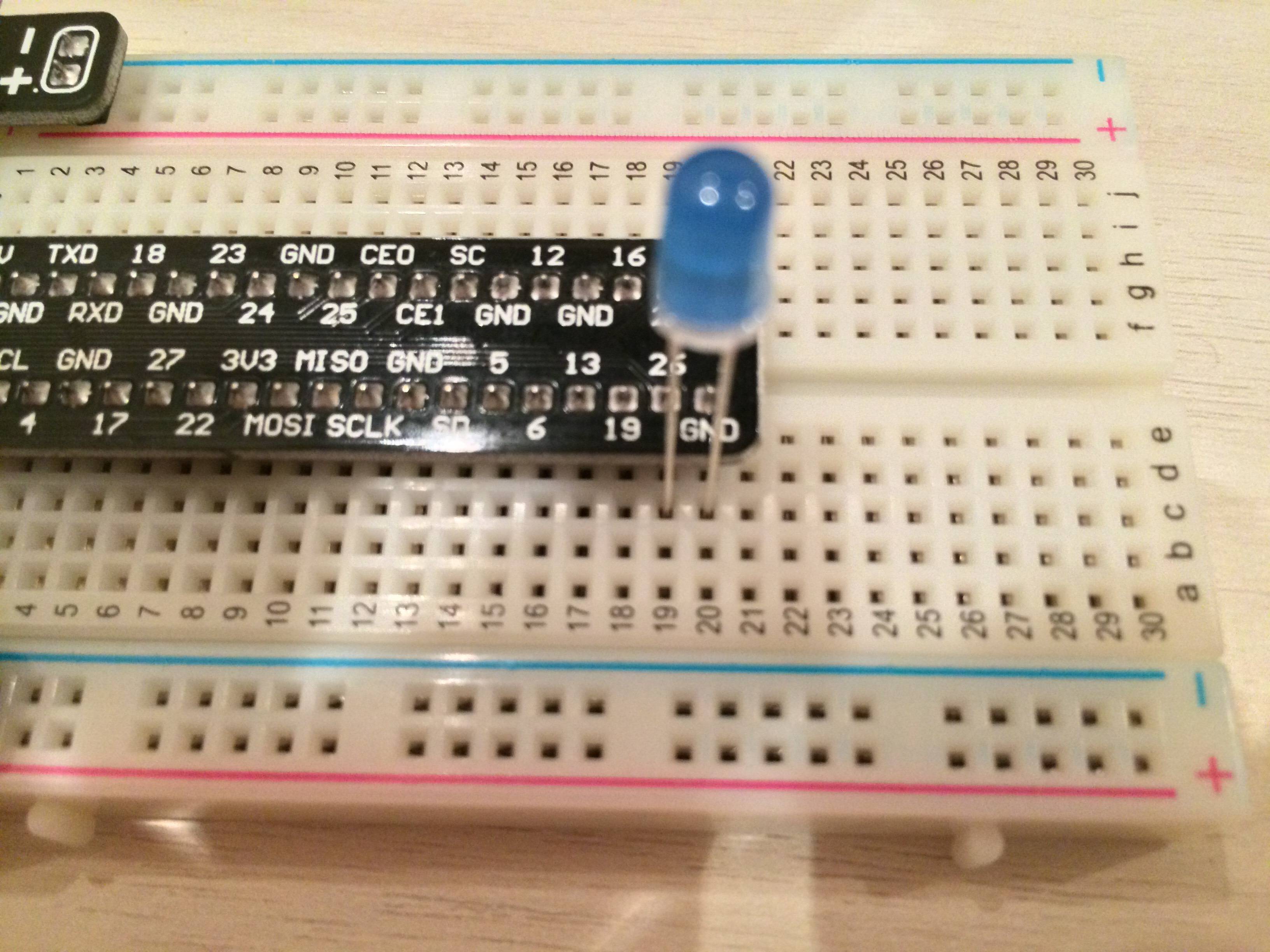
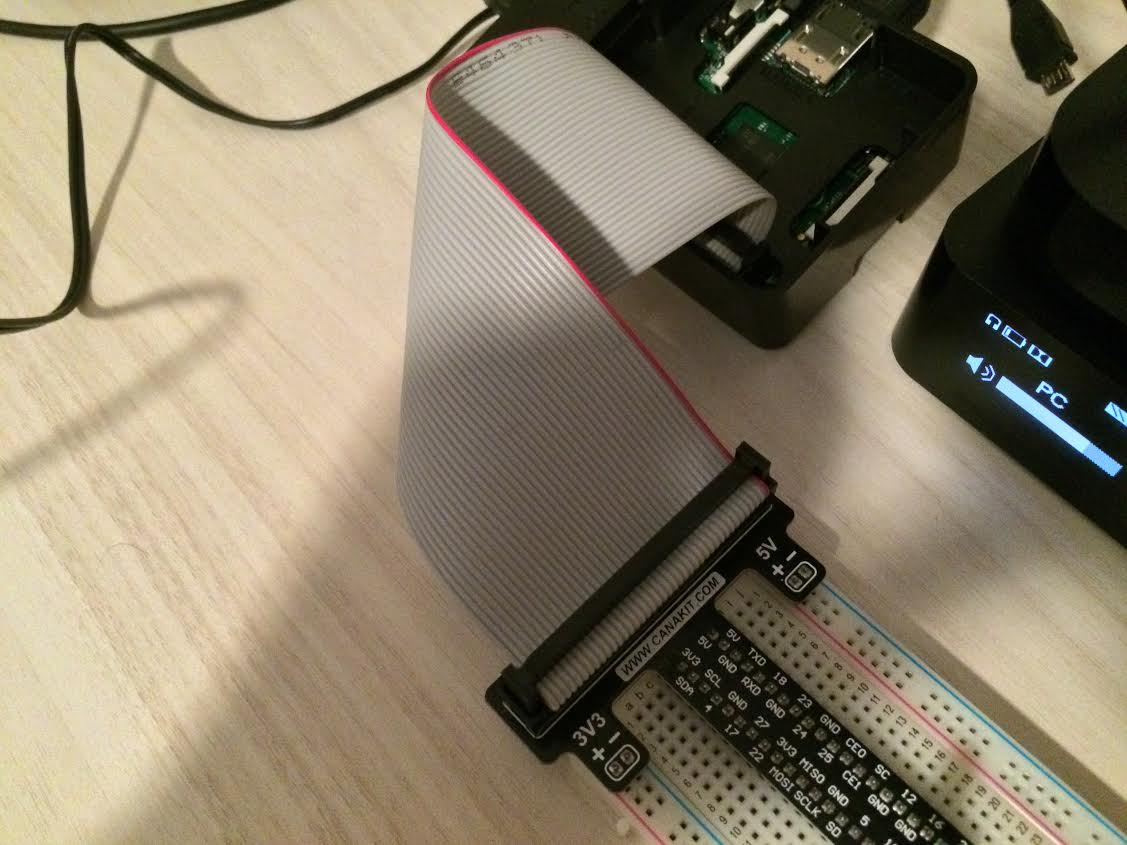
The short metal of the LED (-) is connected to GND, and the longer (+) is in the port 26. This black "thing" (I don't know the name) is connected to my Pi B+ by a gray cable.
My code:
import RPi.GPIO as GPIO
import time
GPIO.setmode(GPIO.BOARD)
GPIO.setup(26, GPIO.OUT)
delay = 2
def turnon(pin):
GPIO.output(pin, 1)
return
def turnoff(pin):
GPIO.output(pin, 0)
return
while(True):
turnon(26)
time.sleep(delay)
turnoff(26)
time.sleep(delay)
I run this code as root (because it orders me to do that). The problem is that when I execute this code nothing happens. I don't get any errors and the LED doesn't blink.
The Pi I bought was this one: http://www.amazon.com/CanaKit-Raspberry-Ultimate-Starter-Components/dp/B00G1PNG54
