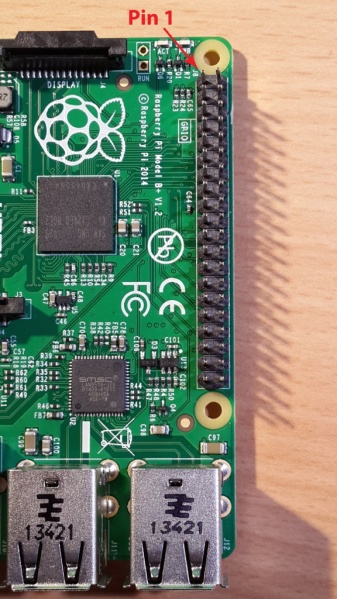It would be helpful if you edited your question to add a photo of your connections.
Typically a red stripe indicates pin 1. The red stripe should be over the pins at the top edge of the board, i.e. the pins furthest away from the edge with the USB sockets.
See http://elinux.org/RPi_Low-level_peripherals#Model_A.2B.2C_B.2B_and_B2
pinout http://elinux.org/images/thumb/3/30/B_plus_hdr_sm.jpg/337px-B_plus_hdr_sm.jpg