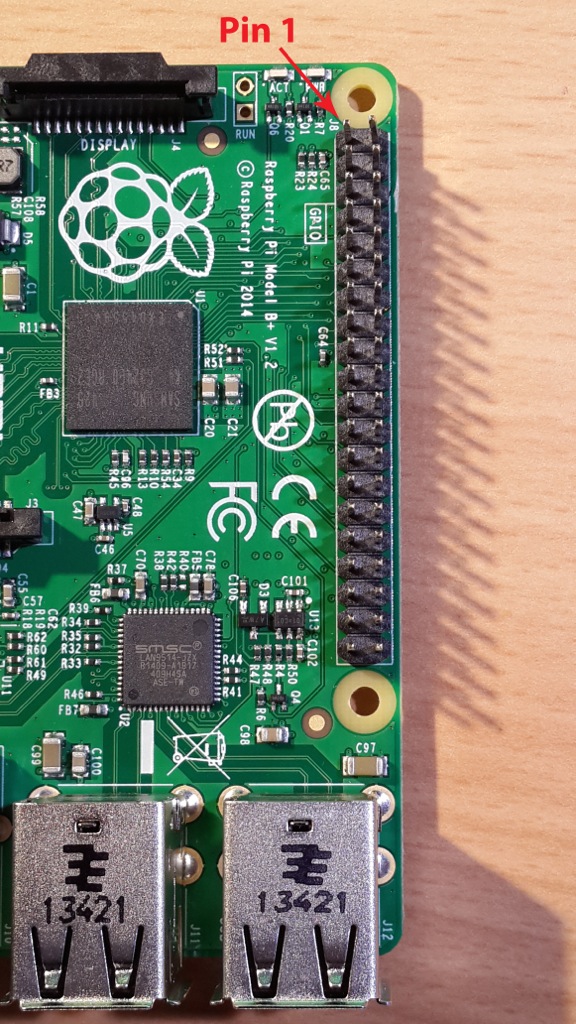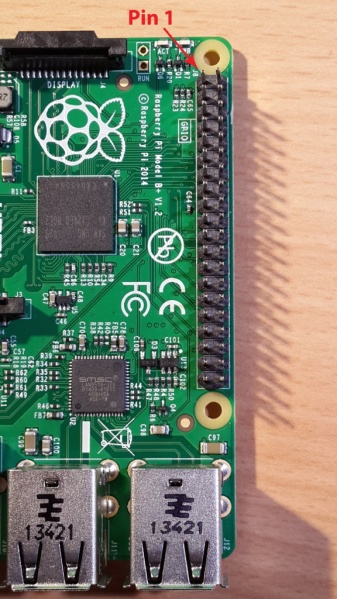I bought an NFC Shield Module, ITEAD, which has got a 26-pin port. The new Raspberry Pi 2 Model B has got 40 GPIO pins.
I connected a ribbon cable between the NFC module (red stripe on RST_OUT pin) and to the left (when reading the writings) to the Raspberry GPIO. But I'm not sure at all. I tried to use libnfc to communicate but I got an error :
ERROR: Unable to open NFC device: pn532_spi:/dev/spidev0.0:500000
ERROR: Unable to open NFC device: pn532_uart:/dev/ttyAMA0
I think the ribbon cable is not connected the way it's supposed to, because I've installed libraries and drivers without any problems. Do you know how to connect a ribbon cable with the new Raspberry Pi 2?
The old Pi had a 13-pin port like the ITEAD NFC Module that I bought. I tried use SPI and 12C to communicate.
I connected rst_out of the vertical 13-pins port (1st picture) ...to the Pin 1 on the raspberry (2nd picture)