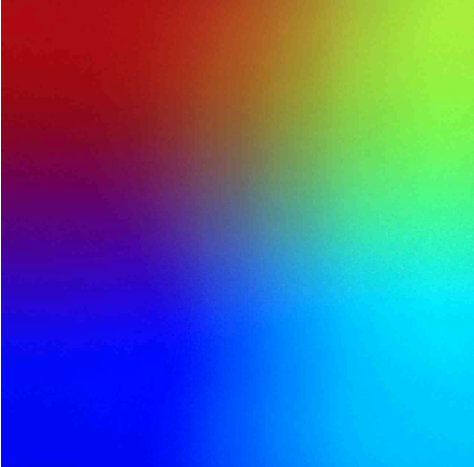I have spent the past couple of months developing software on my RPi2 and I would like to now run this on my RPi3 to take advantage of the higher performance. The software I have written relies on many other software packages and dependencies that I have all sorted out and working on the RPi2.
So far I have tried:
- I tried to take the working SD card from my RPi2 and place it in my RPi3, it did not work. It locks up at the rainbow start-up screen (shown below).
After the above failed, I thought, perhaps it would be wise to place the SD card back in the RPi2 (still boots fine) and update and upgrade Raspbian using:
sudo apt-get update
and
sudo apt-get upgrade
in accordance to the RPi website updating and upgrading should also update the kernel and firmware which is what I presume would be required to to make my Raspbian image function on the RPi3's ARM Cortex-A53 processor.
After successfully updating and upgrading I tried to place the SD card into the RPi3. STILL locks up at the rainbow start-up screen.
- I have began configuring my RPi3 from scratch, it's going to be one heck of an undertaking at this point (lots of problems that I don't recall how i resolved) :(
Question:
So is it even possible to migrate my current image from the RPi2 to the RPi3??
Update
In addition to step 2. I have tried to update the firmware by:
apt-get dist-upgrade
still freezes at the same place. :(
NEXT I am going to try to use this methodthis method to attempt the migration. I have already attempted this method unsuccessfully but I did not do apt-get dist-upgrade before hand.. This time I will. Fingers crossed.